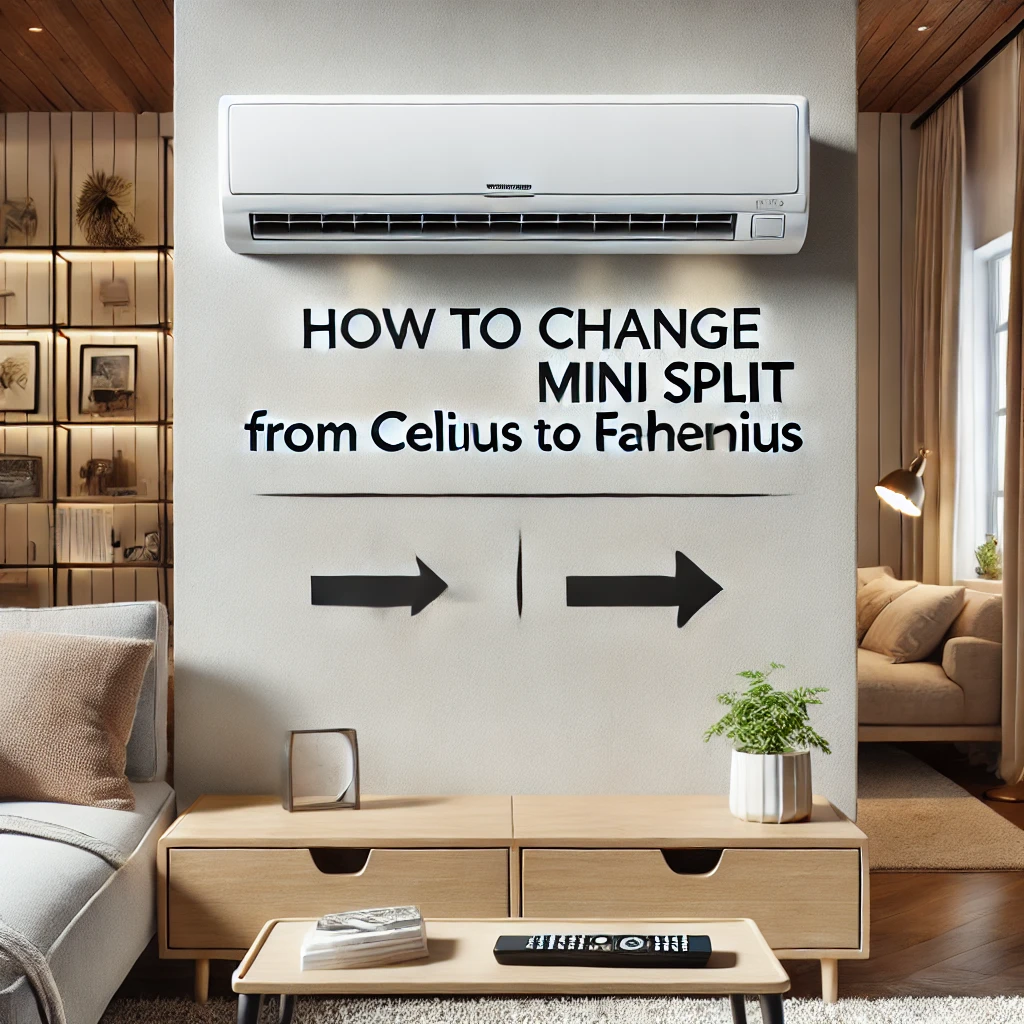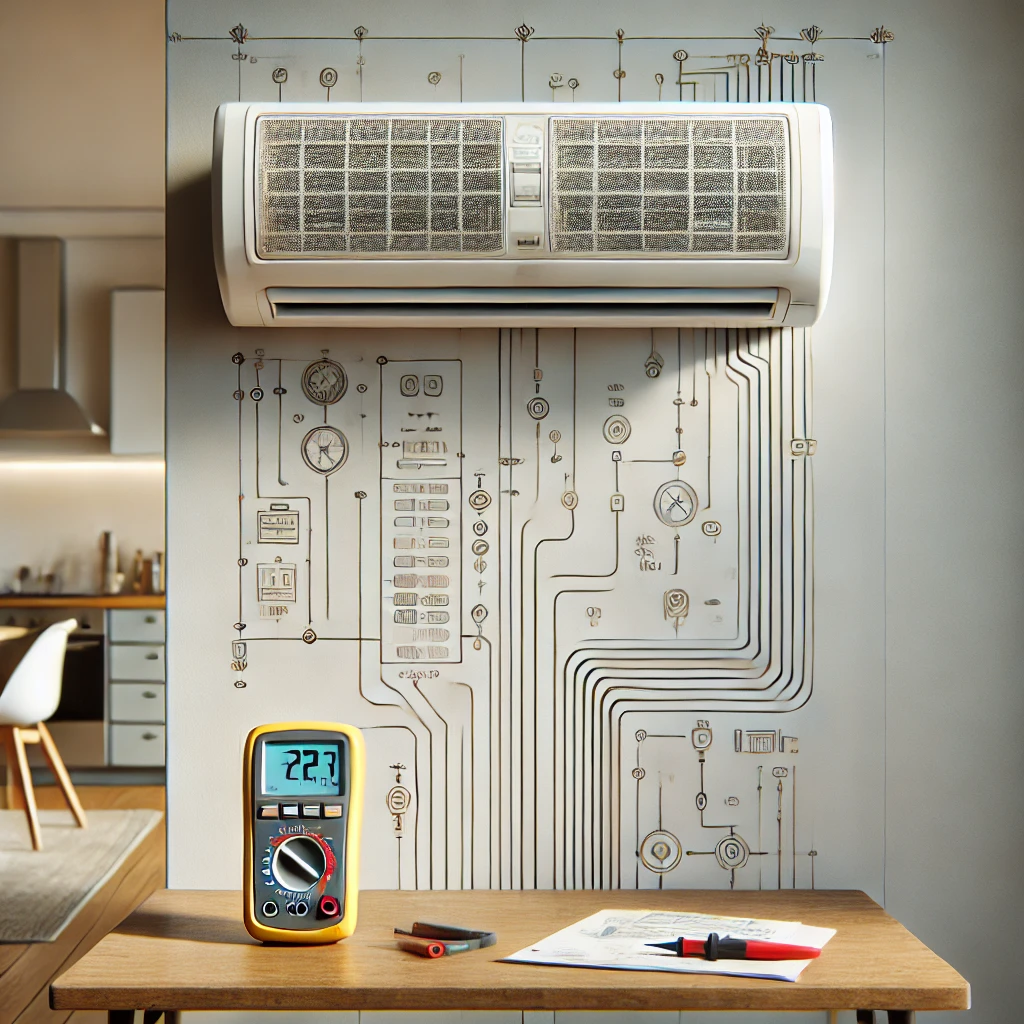Answer:
If your Senville mini-split fan is making unusual noise, it could indicate a problem such as debris in the fan blades, loose components, or a failing motor. In our experience, this is often resolved by inspecting the fan for obstructions, cleaning the blades, and tightening any loose screws or brackets. If the noise persists, it may require professional diagnosis to check for motor or bearing issues. Addressing fan noise promptly ensures your system runs efficiently and quietly, maintaining your comfort.
More On What to Do About Your Senville Mini Split Fan Noise
Unusual fan noise in a mini-split system can range from a minor annoyance to a sign of a significant issue. Understanding the potential causes and solutions can help restore quiet operation and prevent further damage.
Common Types of Fan Noise and Causes
- Rattling or Clicking
- Cause: Loose screws, brackets, or debris caught in the fan blades can cause this noise.
- Solution: Inspect the fan blades and surrounding area for foreign objects and secure any loose components.
- Grinding or Screeching
- Cause: This often indicates a failing motor or worn-out bearings in the fan assembly.
- Solution: Contact a professional HVAC technician to inspect and replace the motor or bearings if needed.
- Humming or Buzzing
- Cause: Electrical issues, such as a failing capacitor or wiring problem, may result in this noise.
- Solution: Have an HVAC technician check the electrical components of the fan assembly.
- Whistling or Whooshing
- Cause: Restricted airflow due to dirty air filters or obstructed vents can create these sounds.
- Solution: Clean or replace the air filters and ensure vents are unobstructed.
Troubleshooting Steps
- Turn Off the System
- Before performing any checks, turn off the power to the mini-split system to ensure safety.
- Inspect the Fan Blades
- Open the unit and carefully check the fan blades for debris or damage. Remove any obstructions and clean the blades if needed.
- Check for Loose Components
- Tighten any screws or brackets that may have loosened over time, especially in the fan assembly and surrounding areas.
- Clean the Air Filters
- Dirty filters can cause airflow issues, leading to unusual fan noises. Clean or replace the filters to ensure smooth operation.
- Contact a Technician for Persistent Noise
- If the noise continues after basic troubleshooting, consult a licensed HVAC technician. They can diagnose and fix issues with the motor, bearings, or electrical components.
Preventive Measures
- Regular Maintenance: Clean the air filters and inspect the fan assembly every few months to prevent debris buildup.
- Monitor for Early Signs: Address minor noises early to avoid more significant issues later.
- Professional Servicing: Schedule routine maintenance to ensure all components are secure and functioning properly.
Promptly addressing fan noise not only restores quiet operation but also prevents further wear and tear on your mini-split system.