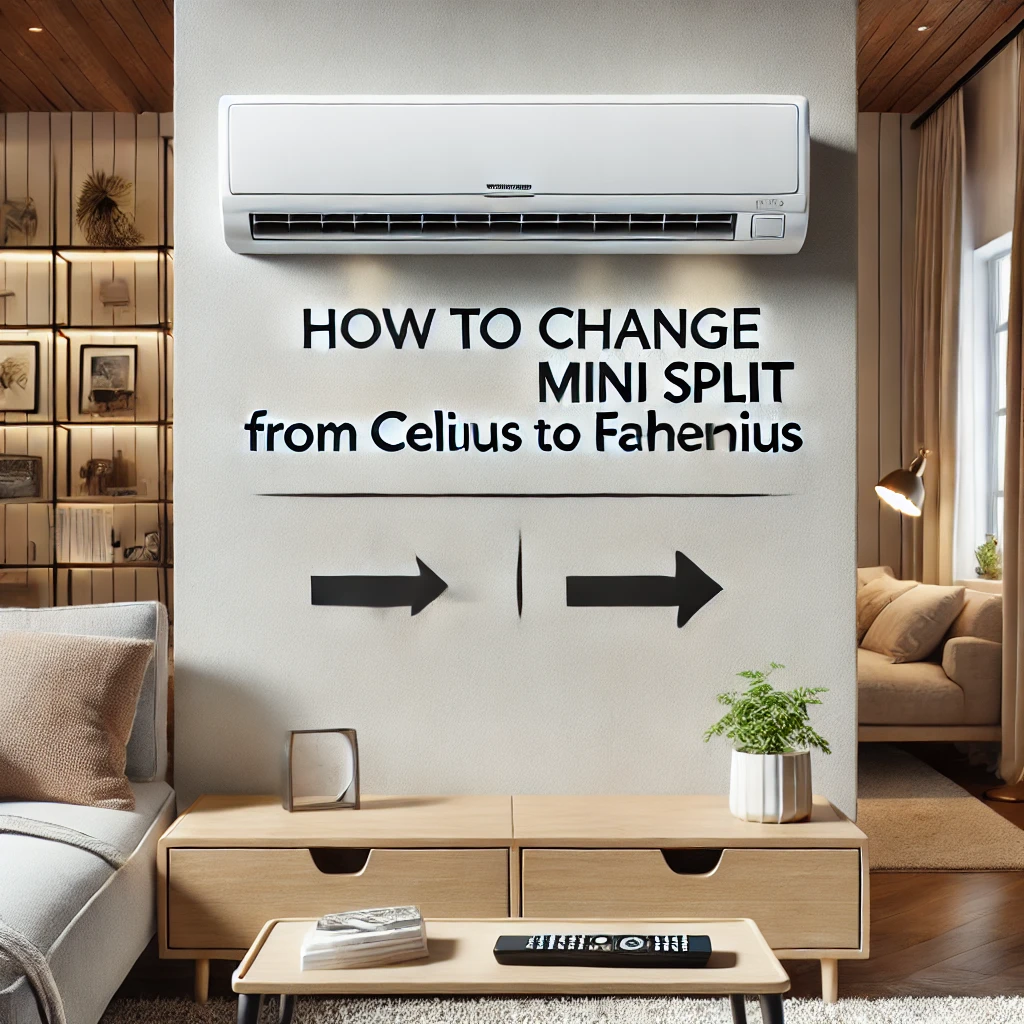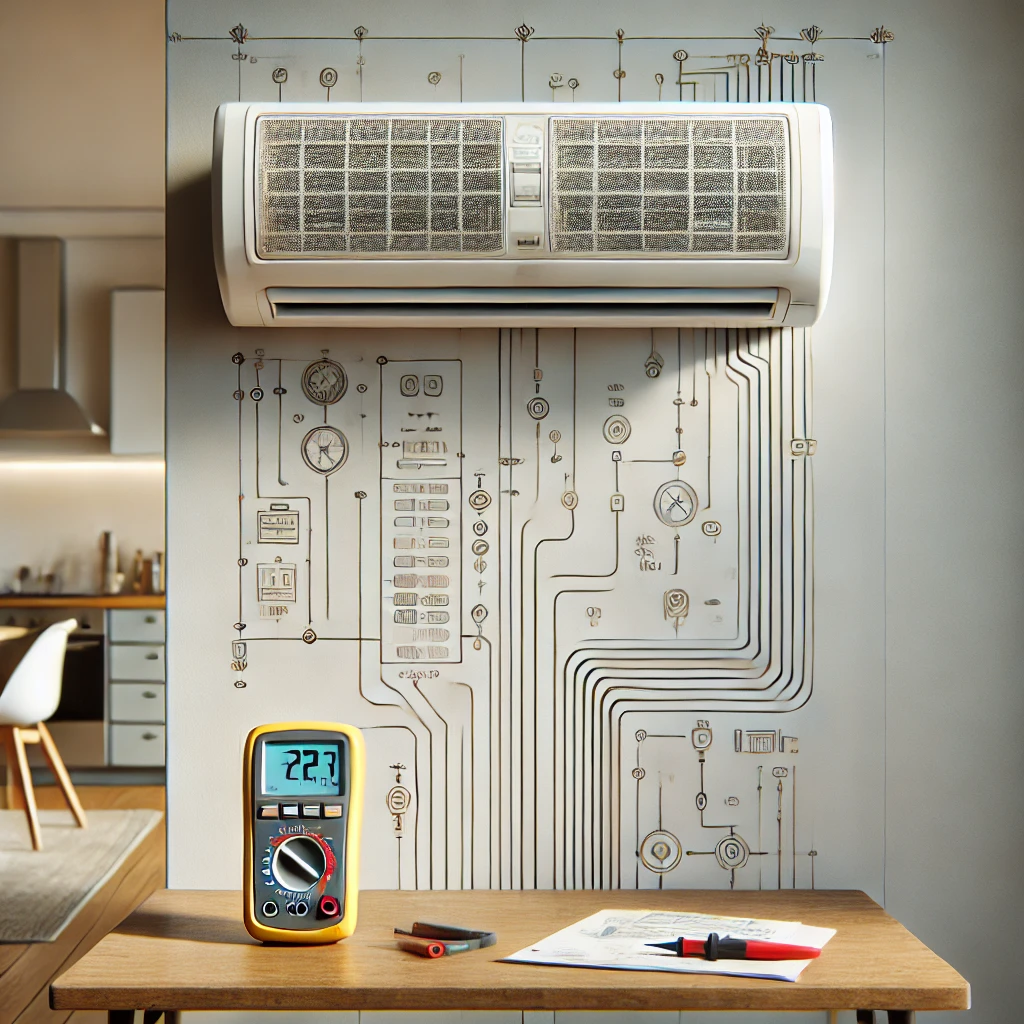Answer:
If your Senville mini-split isn’t responding to the remote, it’s often a simple issue that can be resolved quickly. In our experience, the first step is to check the remote’s batteries—weak or dead batteries are a common culprit. If the batteries are fine, ensure there’s no obstruction between the remote and the indoor unit, as the signal requires a clear line of sight. Sometimes, resetting the remote by removing the batteries for a minute and reinserting them can help. If the issue persists, the remote or the unit’s receiver might be faulty, in which case we recommend reaching out to a professional for further diagnosis.
More On “Senville Mini Split Not Responding to Remote”:
Troubleshooting remote control issues often involves identifying whether the problem lies with the remote, the mini-split unit, or the connection between them. From what we’ve seen, environmental factors like fluorescent lighting or other electronic devices can occasionally interfere with the remote signal. To rule this out, try using the remote in a dimmer environment or reposition nearby electronics.
Additionally, most Senville models have manual controls on the indoor unit as a backup. If the remote isn’t working, you can often operate the unit manually to maintain comfort until the issue is resolved. For smart-enabled Senville systems, you might also be able to control the mini-split using the mobile app. If neither the remote nor the app works, it’s best to contact a certified HVAC technician to inspect the receiver or diagnose potential internal issues with the unit.