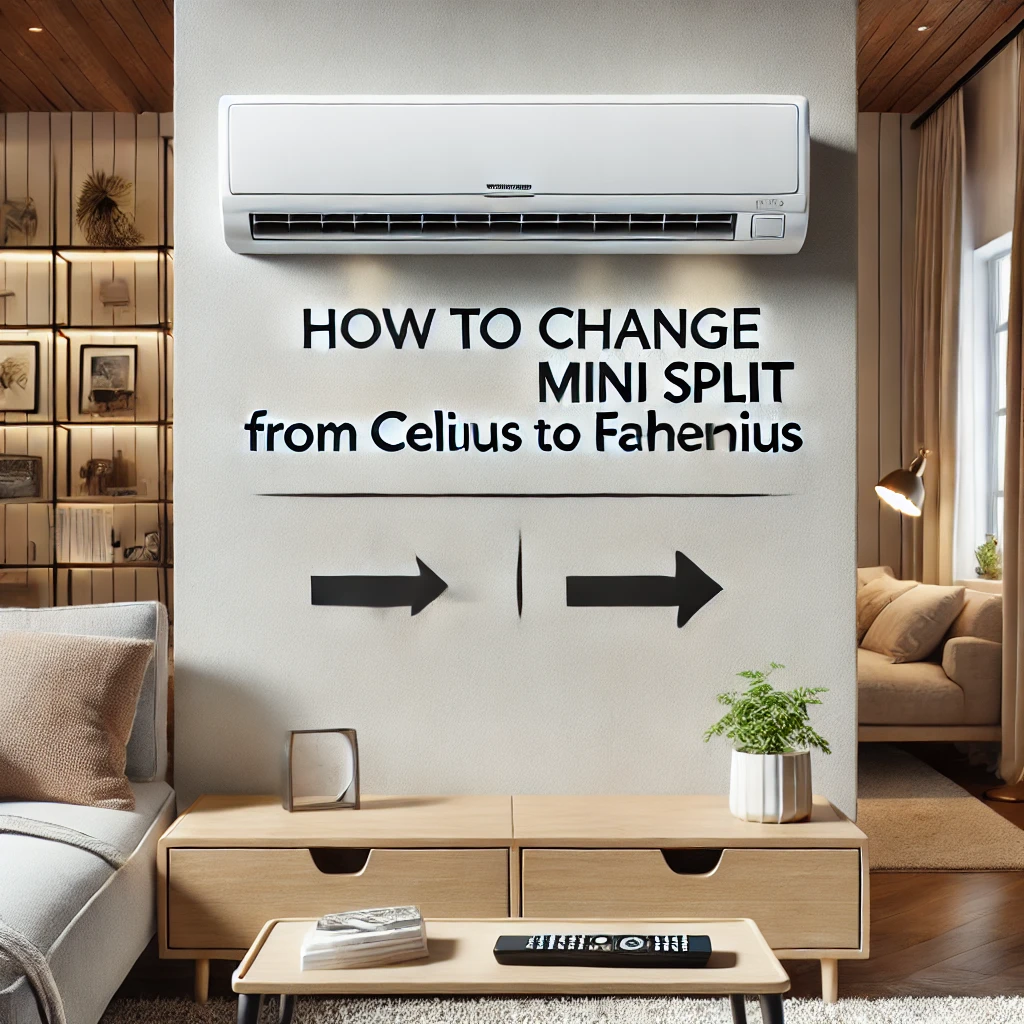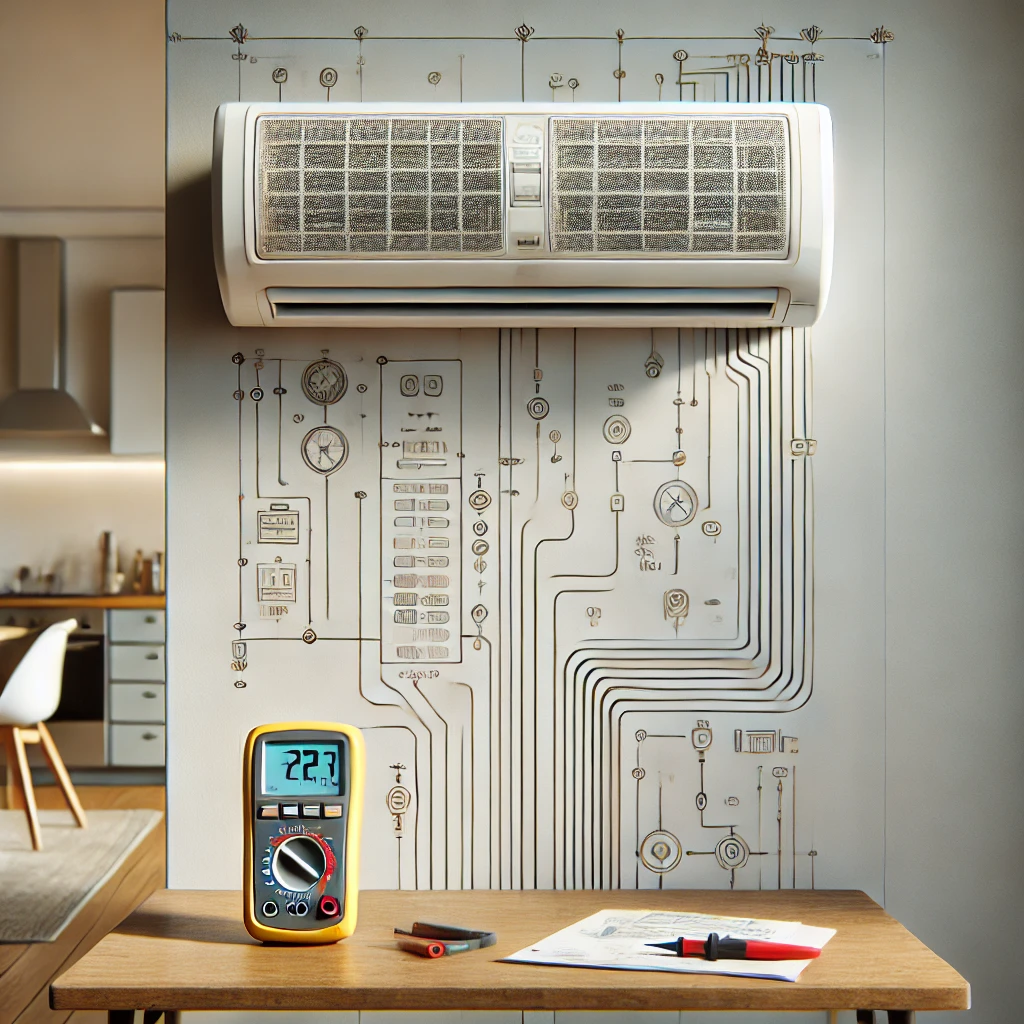Answer:
Resetting a Fujitsu mini split is a straightforward process to resolve minor issues like error codes or unresponsiveness. From our experience, start by turning off the power supply to the unit at the circuit breaker and leave it off for about 5 minutes. Once the power is restored, use the remote control to turn the system back on. If the problem persists, many Fujitsu models feature a reset button on the remote control or the indoor unit itself. Press and hold the reset button for a few seconds to reset the system manually.
More On How to Reset a Fujitsu Mini Split:
When to Reset Your Fujitsu Mini Split
Resetting the system can help with:
- Clearing error codes displayed on the unit.
- Restoring functionality after a power surge.
- Resolving unresponsive controls or irregular operation.
Step-by-Step Reset Guide:
- Turn Off the Power:
- Locate the circuit breaker and switch off the power supply to the mini split.
- Wait for about 5 minutes to allow the system to fully reset.
- Restore Power:
- Turn the circuit breaker back on and wait for the system to reboot.
- Use the Reset Button:
- Check your remote control or the indoor unit for a reset button.
- Press and hold the button for 3–5 seconds until the system restarts.
- Monitor System Performance:
- Turn on the unit using the remote control and check if the issue is resolved.
Tips for a Successful Reset:
- Ensure the remote control has fresh batteries to rule out issues with the controls.
- Refer to your model’s user manual for specific instructions tailored to your unit.
- For persistent problems, consult a professional technician.
By following these steps, you can quickly reset your Fujitsu mini split, restoring its functionality and efficiency. Regular maintenance and timely resets help ensure reliable operation.