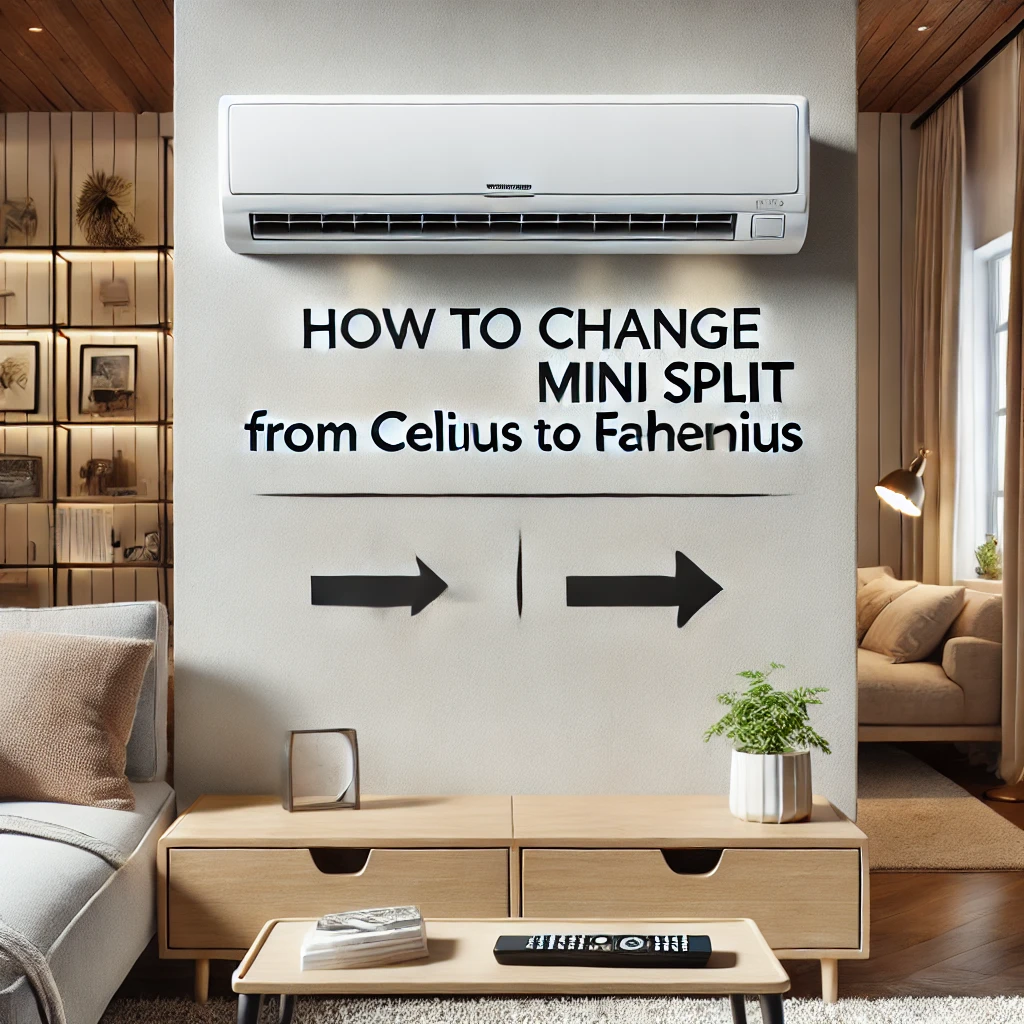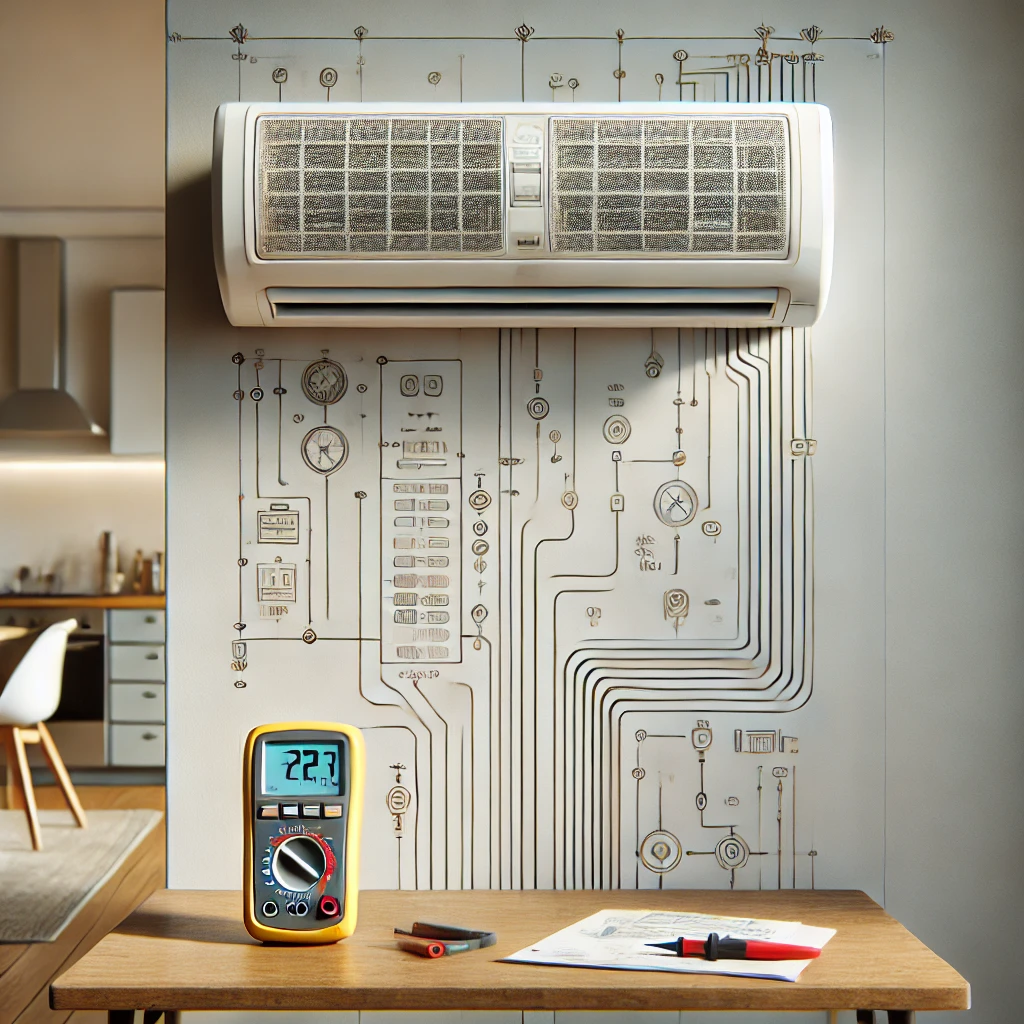Answer:
Removing the cover on a Fujitsu mini split is a straightforward process that allows access to the internal components for cleaning or maintenance. In our experience, the first step is to turn off the power to the unit for safety. Next, locate and remove any visible screws securing the front cover, typically found along the bottom edge of the panel. Gently lift the cover upward to release it from the mounting clips. We recommend being cautious during this step to avoid damaging the plastic tabs or internal components.
More On How to Remove the Cover on a Fujitsu Mini Split:
When to Remove the Cover
In our opinion, accessing the internal components of a Fujitsu mini split is necessary for tasks like cleaning the filters, inspecting for blockages, or performing deeper maintenance. Removing the cover is an essential first step.
Step-by-Step Guide:
- Turn Off the Power:
- Ensure the mini split is powered off at the circuit breaker to prevent accidents.
- Inspect the Unit:
- Identify all screws or clips securing the front cover. On most Fujitsu models, screws are located along the bottom or sides of the panel.
- Remove the Screws:
- Use a screwdriver to carefully remove the screws. Keep them in a safe place for reassembly.
- Detach the Cover:
- Once the screws are removed, gently lift the cover upward to release it from the mounting clips.
- If the cover feels stuck, check for hidden screws or additional clips.
- Access the Internal Components:
- With the cover removed, you can clean the filters, inspect the coils, or perform maintenance as needed.
Tips for Success:
- Avoid using excessive force to prevent damaging the cover or clips.
- Always handle internal components with care, as they can be delicate.
- Reassemble the cover securely after completing maintenance to ensure proper operation.
By following these steps, you can safely and efficiently remove the cover on your Fujitsu mini split for routine maintenance or repairs. Regular cleaning and inspection help ensure your system operates efficiently and reliably.