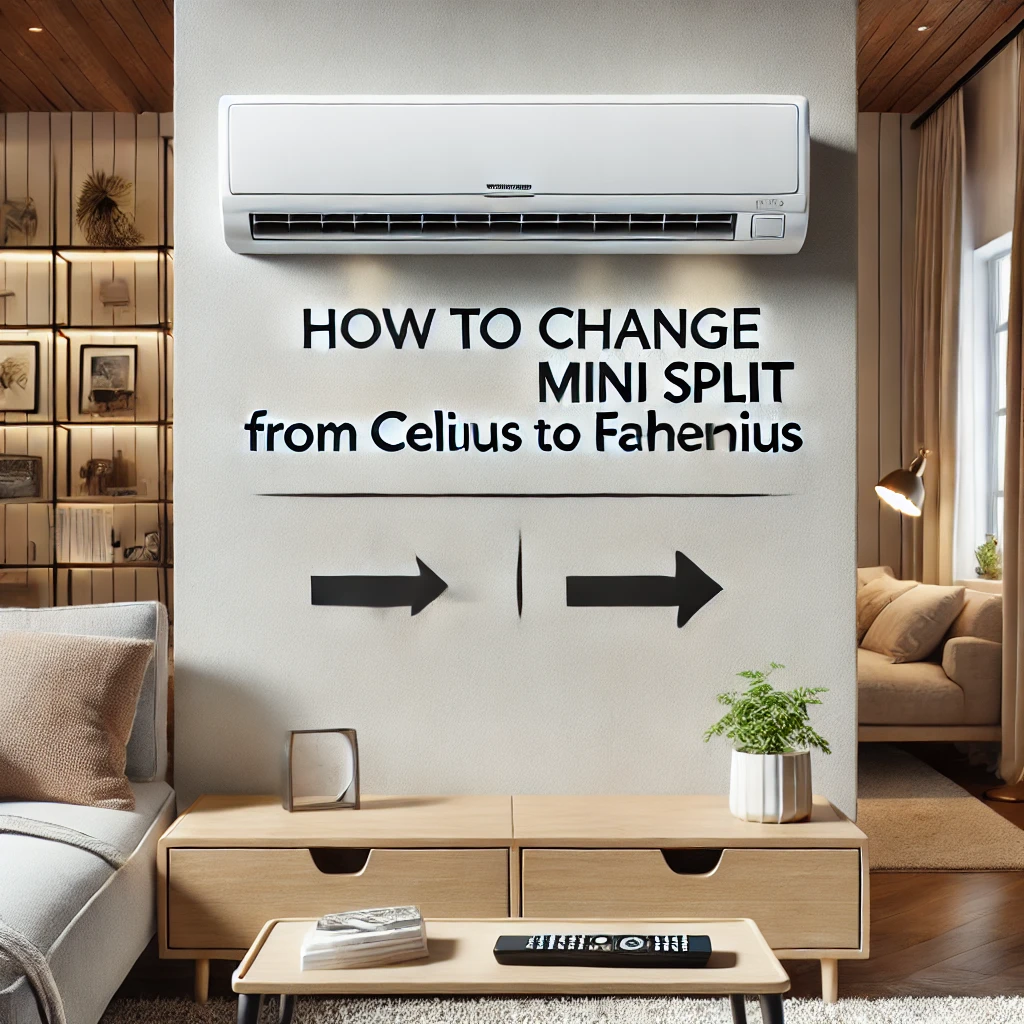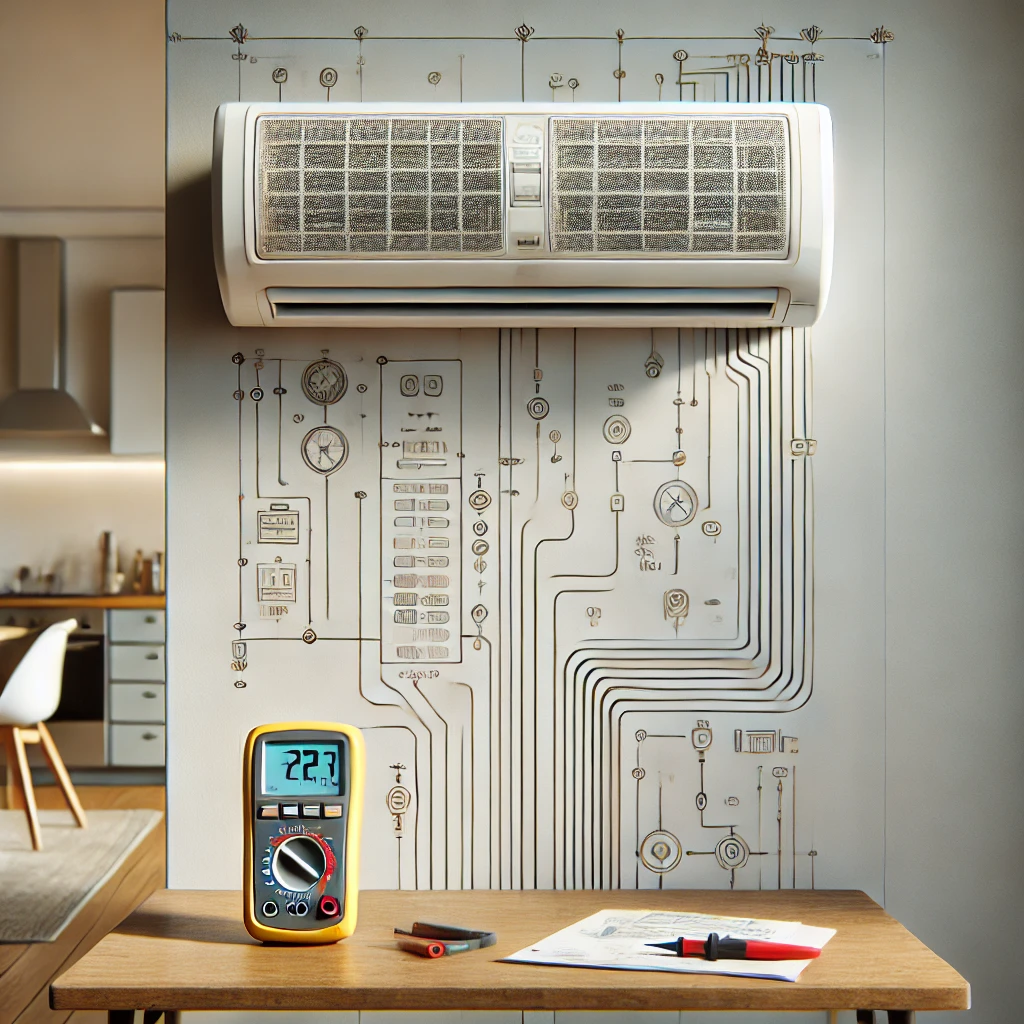Answer:
Opening an LG mini split involves gently removing the front panel to access the filters and internal components. Based on our decades of experience, we’ve found that this typically requires locating and releasing the latches at the sides or bottom of the panel. Carefully lift the panel upward or outward, depending on the model, ensuring not to force it. Always consult your unit’s manual for specific instructions and turn off the power before starting to ensure safety.
More On “How To Open LG Mini Split”
Understanding how to safely open an LG mini split is essential for routine maintenance tasks like cleaning the filters or checking the internal components. Most LG mini-split models feature a straightforward design with easy-to-access latches or clips, but the exact process can vary slightly depending on the model. In our experience, starting with the user manual is always the best approach, as it provides diagrams and detailed instructions specific to your unit.
When opening the unit, ensure the power is completely turned off to avoid any electrical risks. Once the front panel is lifted, you’ll usually find the air filters and evaporator coils. Filters can be removed for cleaning, while the coils should be visually inspected for dirt or debris. Over the years, we’ve advised clients that regular cleaning not only improves air quality but also enhances system efficiency. If you encounter resistance when opening the panel, stop and double-check the latch mechanisms to avoid damaging the unit.
For more advanced tasks like checking the fan or internal wiring, we recommend contacting a licensed technician. While LG units are designed for user-friendly access, tampering with internal components can lead to unintended issues. From our professional perspective, understanding your mini split’s accessibility features allows you to perform basic maintenance confidently, leaving more complex tasks to the experts.