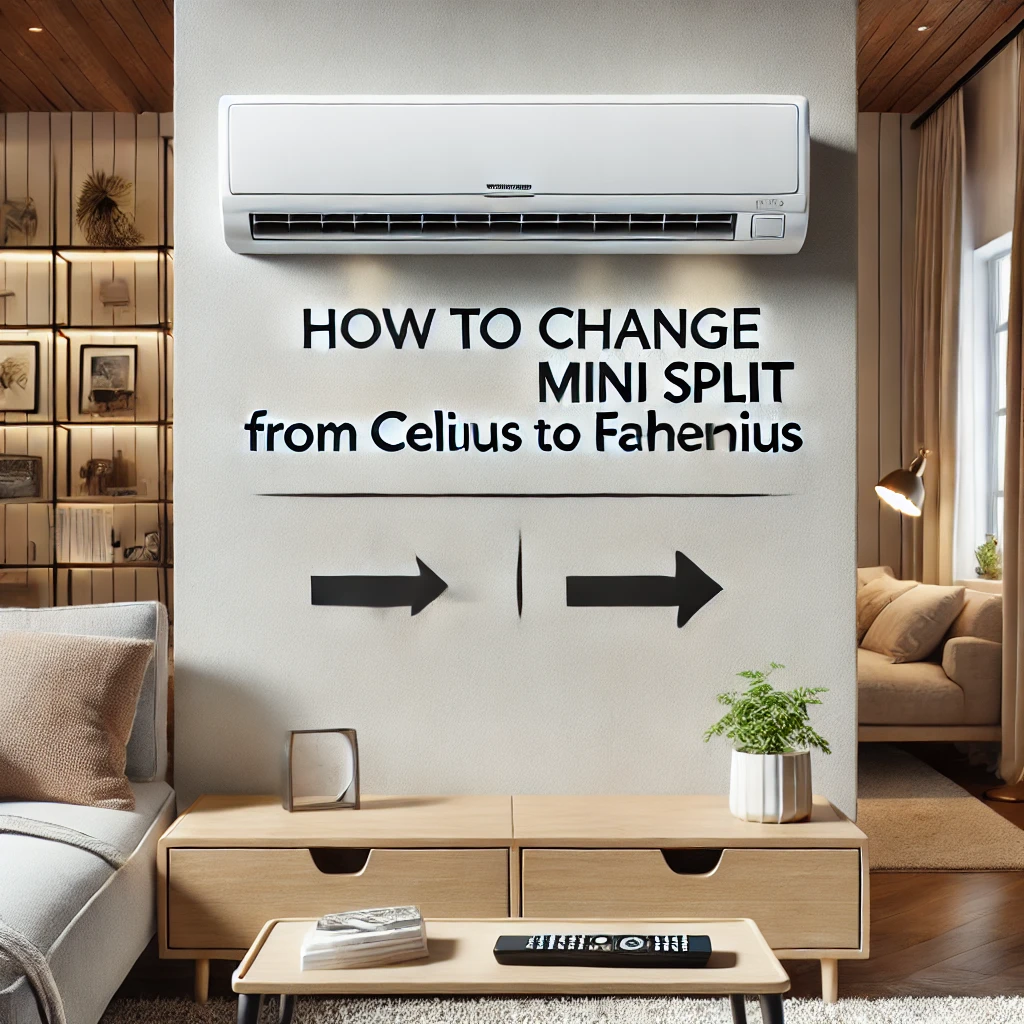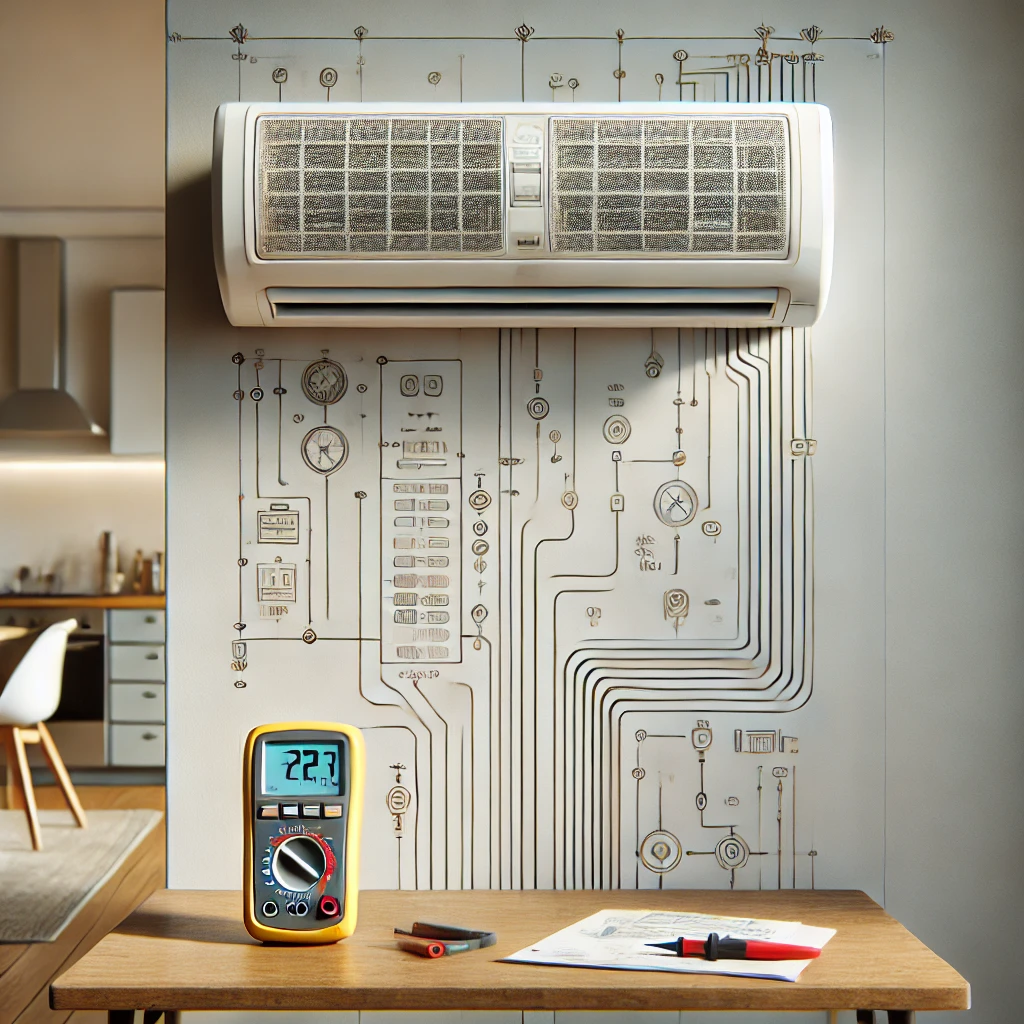Answer:
In our experience, cleaning the filter on an LG mini-split is straightforward and crucial for maintaining its performance. Begin by turning off the unit to avoid any safety issues. Open the front panel to access the filters and gently slide them out. Rinse the filters under lukewarm water or use a soft brush to remove dust and debris. We’ve found that allowing the filters to air-dry completely before reinserting them is vital for proper operation. Cleaning the filters every 2-4 weeks during heavy use keeps your system running smoothly and ensures better indoor air quality.
More on How to Clean LG Mini-Split Filters:
Over the years, we’ve learned that a clean filter not only extends the life of your LG mini-split but also significantly improves energy efficiency. When filters become clogged, airflow is restricted, forcing the system to work harder, which can lead to higher utility bills and unnecessary wear.
In addition to cleaning the filters, we recommend inspecting the unit for dust buildup on the interior and exterior. Wipe down the accessible surfaces of the indoor unit with a soft, damp cloth. From our perspective, these small steps can prevent larger maintenance problems and keep the unit functioning like new.
Lastly, don’t forget the outdoor condenser unit. Keeping the area around it clear of debris ensures proper airflow, which is just as critical as maintaining the indoor unit. Regular attention to both components will help your LG mini-split deliver optimal comfort and efficiency year-round.