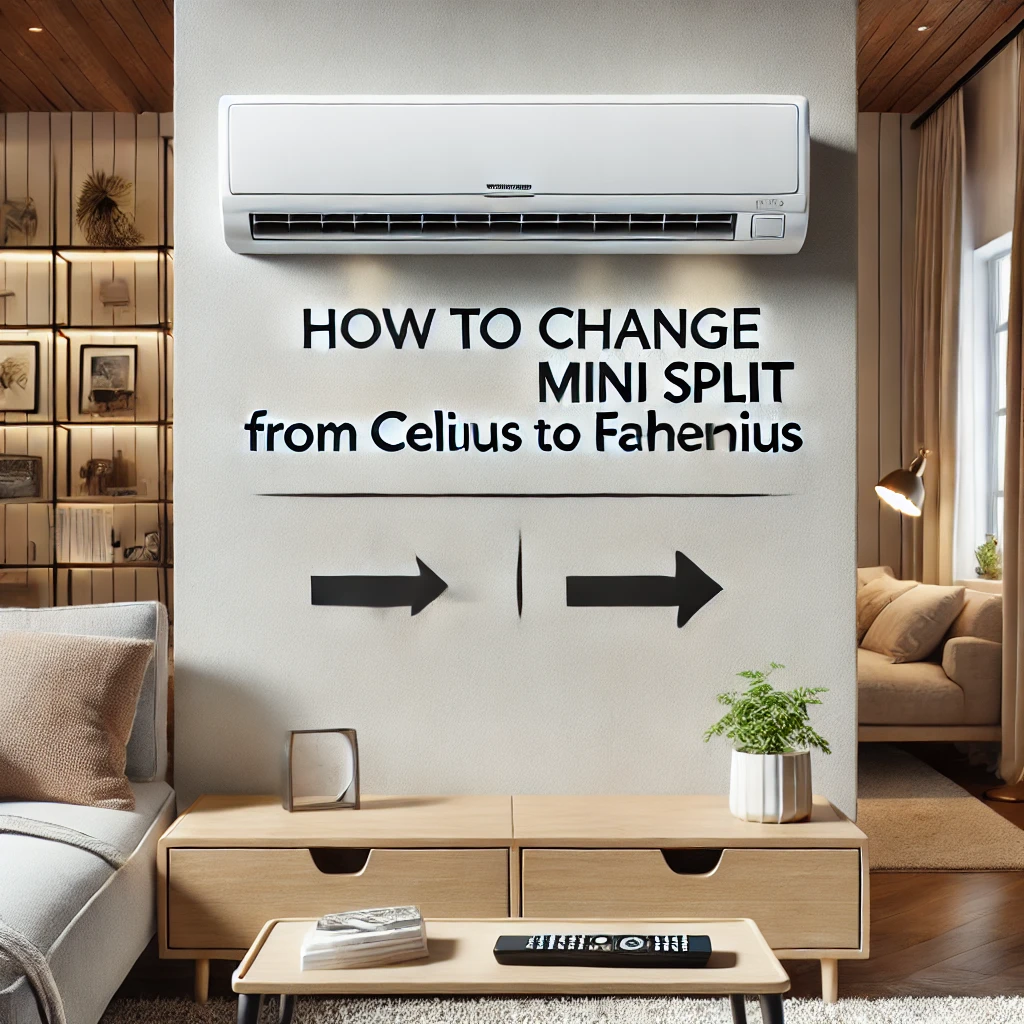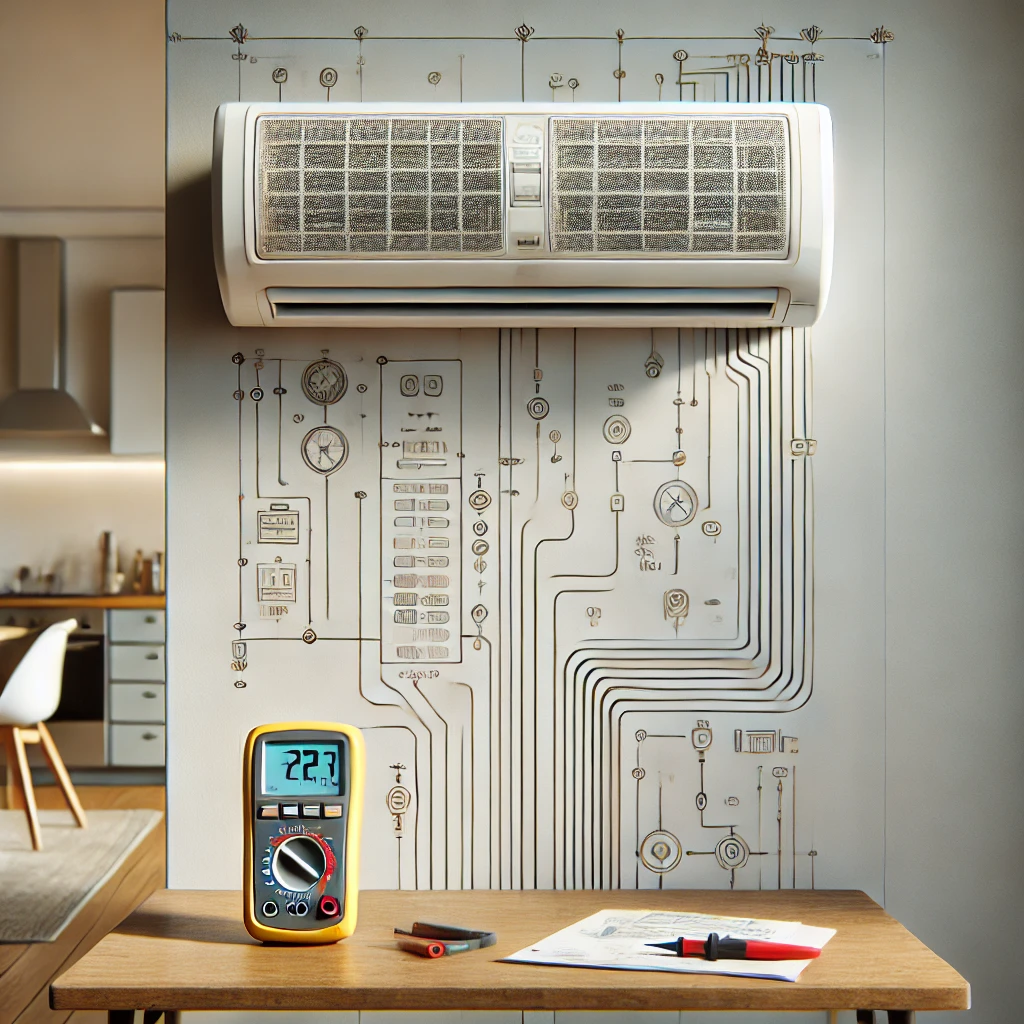Answer:
In our years of working with Fujitsu mini-splits, we’ve found that keeping the filters clean is one of the simplest ways to maintain peak performance and energy efficiency. Here’s what we recommend: First, turn off the unit for safety. Open the front panel, gently slide out the filters, and clean them with lukewarm water or a soft brush to remove any accumulated dust. Avoid using harsh detergents, as they can damage the filter material. Let the filters dry completely before reinserting them. In our experience, regular cleaning—every 2-4 weeks during heavy usage—makes a noticeable difference in both airflow and air quality.
More on How to Clean Fujitsu Mini-Split
Cleaning your Fujitsu mini-split’s filters not only ensures the unit runs efficiently but also extends its lifespan. Dust and debris can block airflow, forcing the unit to work harder, which may lead to increased energy bills and potential wear on components. We’ve seen units last years longer when owners make filter maintenance a habit.
Additionally, we suggest checking the indoor unit’s coils and surrounding area for dust buildup during your filter cleaning routine. Use a soft, damp cloth to wipe down any accessible surfaces. While filters are the first line of defense, coils can accumulate grime over time, affecting overall performance. If you’re unsure or notice any significant buildup, it may be time to schedule a professional cleaning.
Lastly, never neglect the outdoor unit. Though it doesn’t require the same frequency of care, clearing debris like leaves or dirt around the outdoor unit helps keep your system running smoothly. From our perspective, a little routine care goes a long way toward ensuring comfort and efficiency throughout the year.