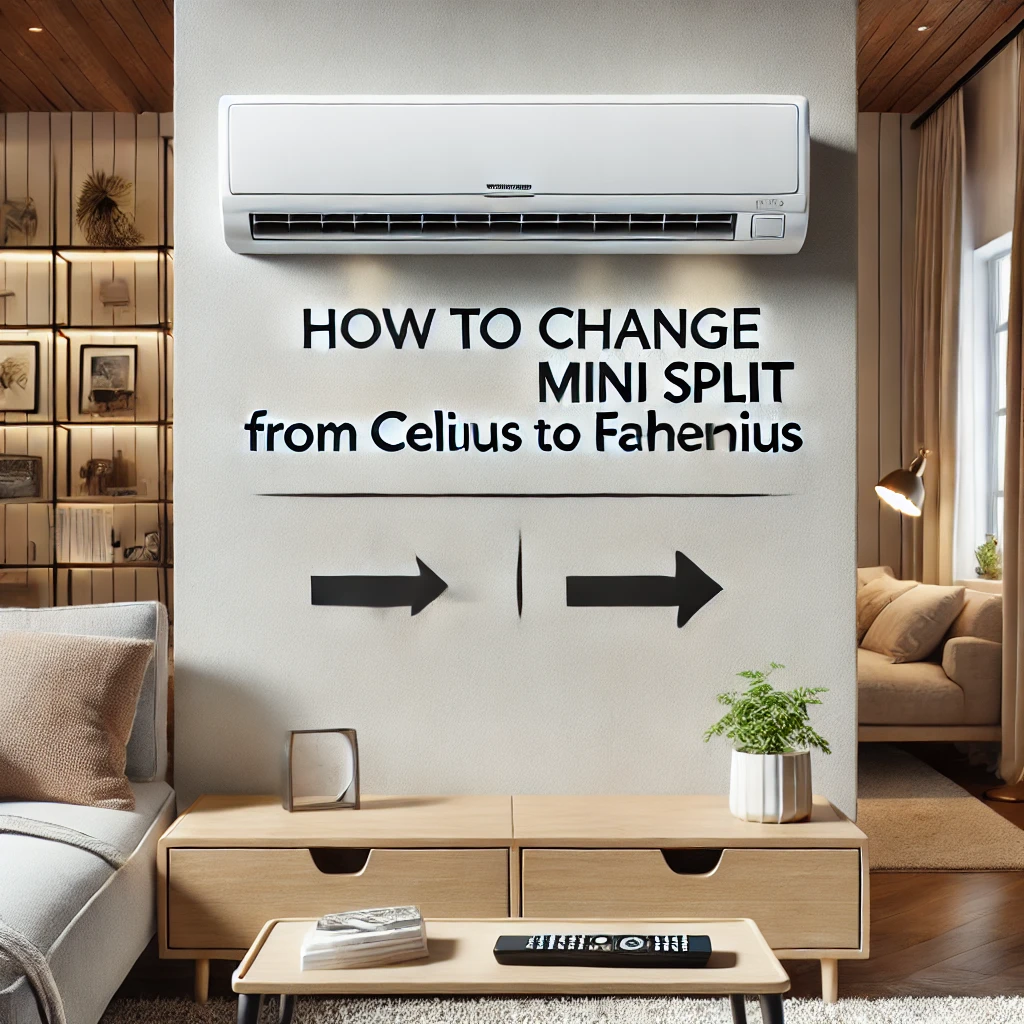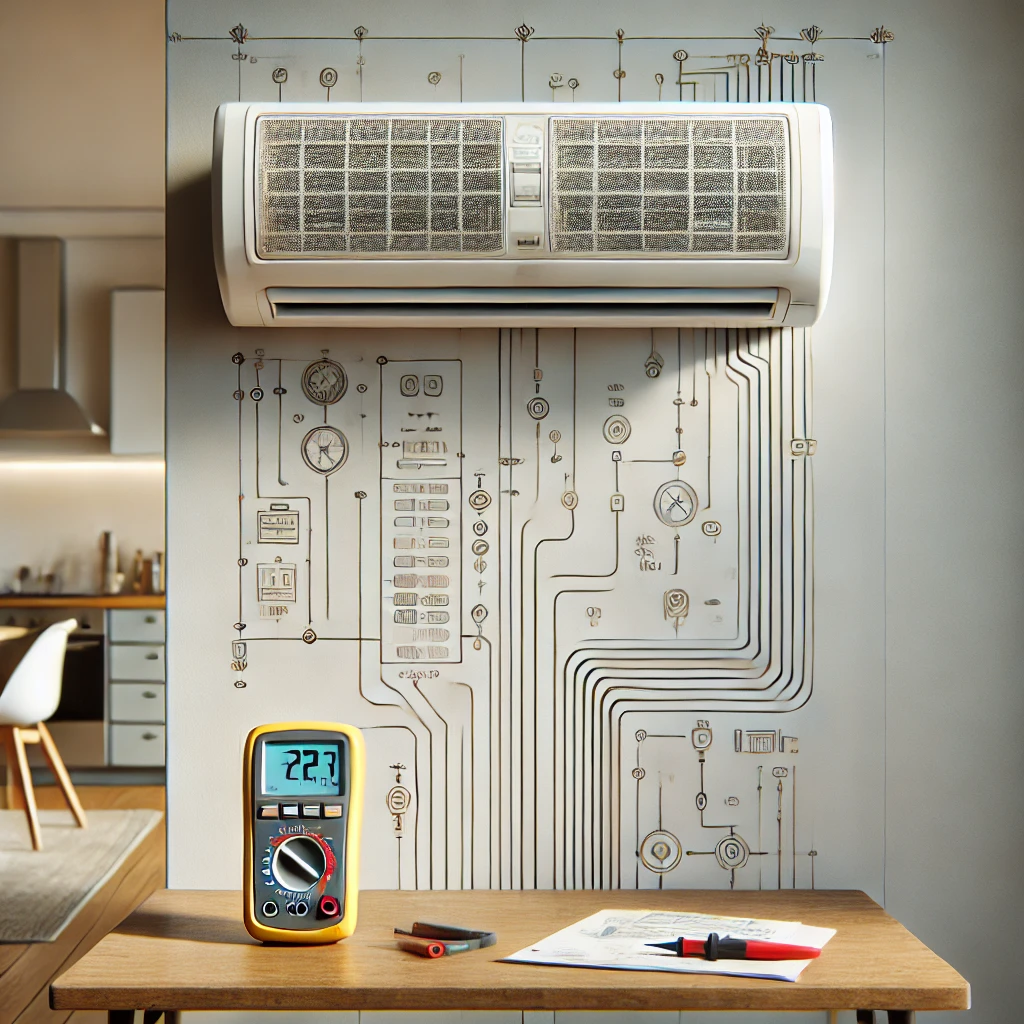Answer:
Checking error codes on a Daikin mini-split is straightforward and helps diagnose potential issues quickly. In our experience, most Daikin models display error codes directly on the indoor unit’s LED panel or via the remote control. To access the error code, turn off the unit and press and hold the Cancel button on the remote control. The display will cycle through codes, and a beeping sound will indicate the current error. If your unit is connected to a smart app, error codes may also appear there for easy reference. Once you have the code, consult the user manual or contact an HVAC professional to determine the issue and its solution.
More On How to Check Codes on Daikin Mini Split:
Daikin mini-splits are designed with user-friendly diagnostics to simplify troubleshooting. Error codes typically correspond to specific issues, such as refrigerant leaks, blocked filters, or sensor malfunctions. In our experience, the remote control method is the most convenient way to identify the error. Hold the Cancel button while pointing the remote at the indoor unit; the code will appear on the remote’s display or the unit’s panel, depending on the model.
For tech-savvy homeowners, Daikin’s smart-enabled systems can display codes in the mobile app, providing additional insights like recommended actions or alerts to contact support. If you’re unable to resolve the issue, it’s crucial to involve a certified technician to avoid voiding warranties or causing further damage. Regular maintenance can also prevent many error codes by ensuring the system operates efficiently.