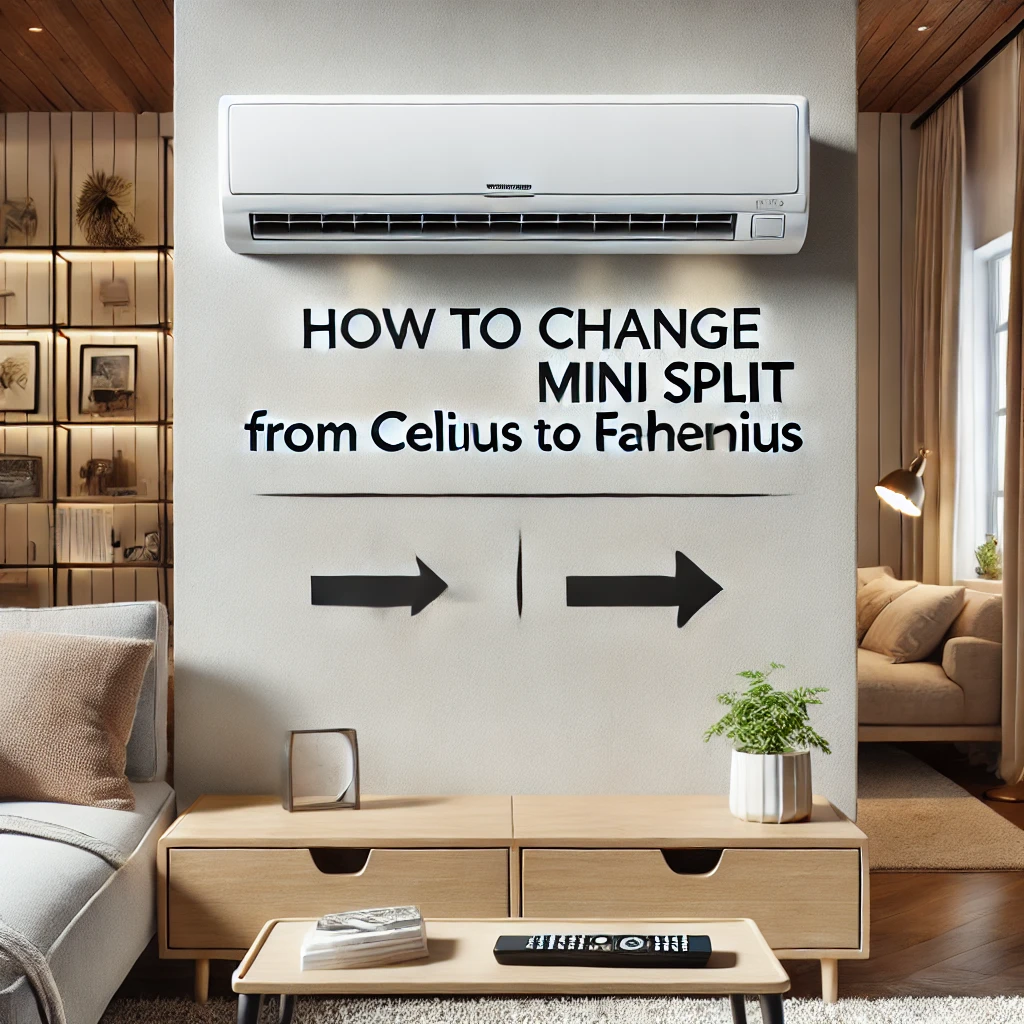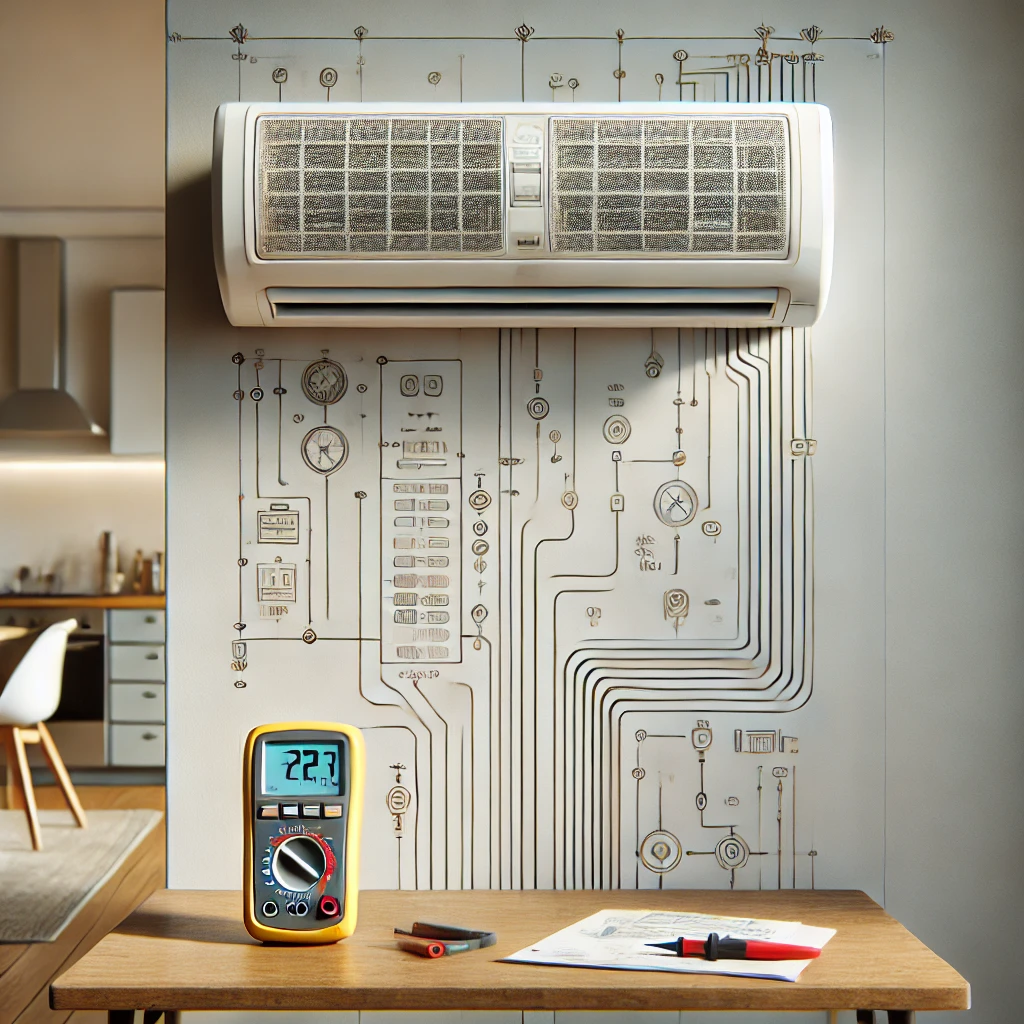Answer:
From what we’ve learned, checking codes on a Daikin mini-split system is straightforward and typically involves the unit’s remote control or display. Most Daikin systems have an error code displayed directly on the indoor head unit or remote when a problem arises. We’ve noticed that for some models, pressing and holding specific buttons—such as “Mode” or a dedicated “Check” button—on the remote will reveal diagnostic codes. In our view, referring to the system’s user manual is essential to interpret these codes accurately and identify the issue.
More on How to Check Codes on a Daikin Mini-Split:
In addition to checking the display, we often recommend using the diagnostic mode on the remote control. For many Daikin models, this involves pointing the remote at the indoor unit, holding a particular button, and cycling through codes. In our experience, the unit typically responds with a series of beeps or flashes to indicate the corresponding error code.
We’ve also observed that understanding these codes can help determine whether the issue is minor—such as a dirty filter—or requires professional attention, like a refrigerant leak or sensor failure. Based on what we’ve seen, addressing minor issues promptly can prevent them from escalating into more serious problems.
Lastly, if you’re unable to resolve the issue on your own, contacting a Daikin-certified technician is always a good step. From our perspective, professionals have the tools and knowledge to diagnose and fix more complex problems, ensuring your mini-split operates efficiently and reliably. Having the error code handy when you call for support can speed up the troubleshooting process significantly.