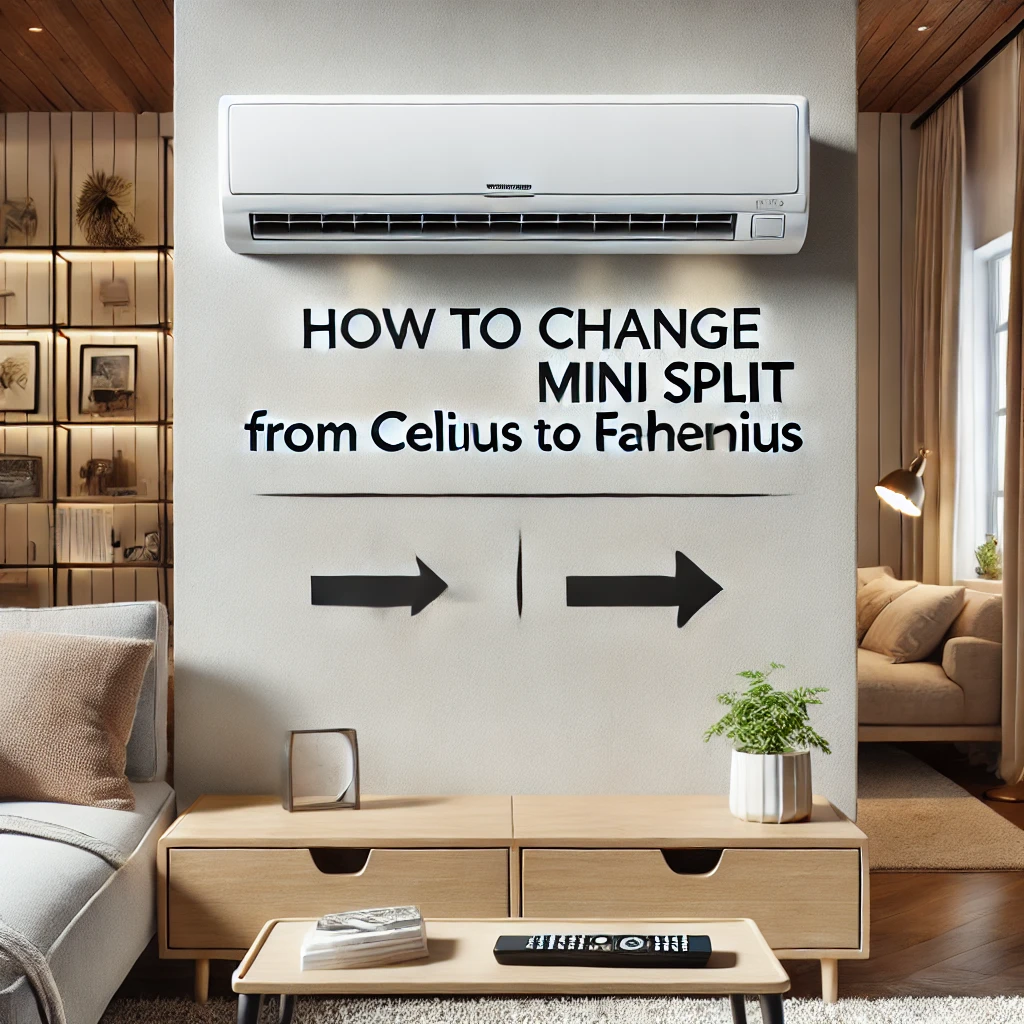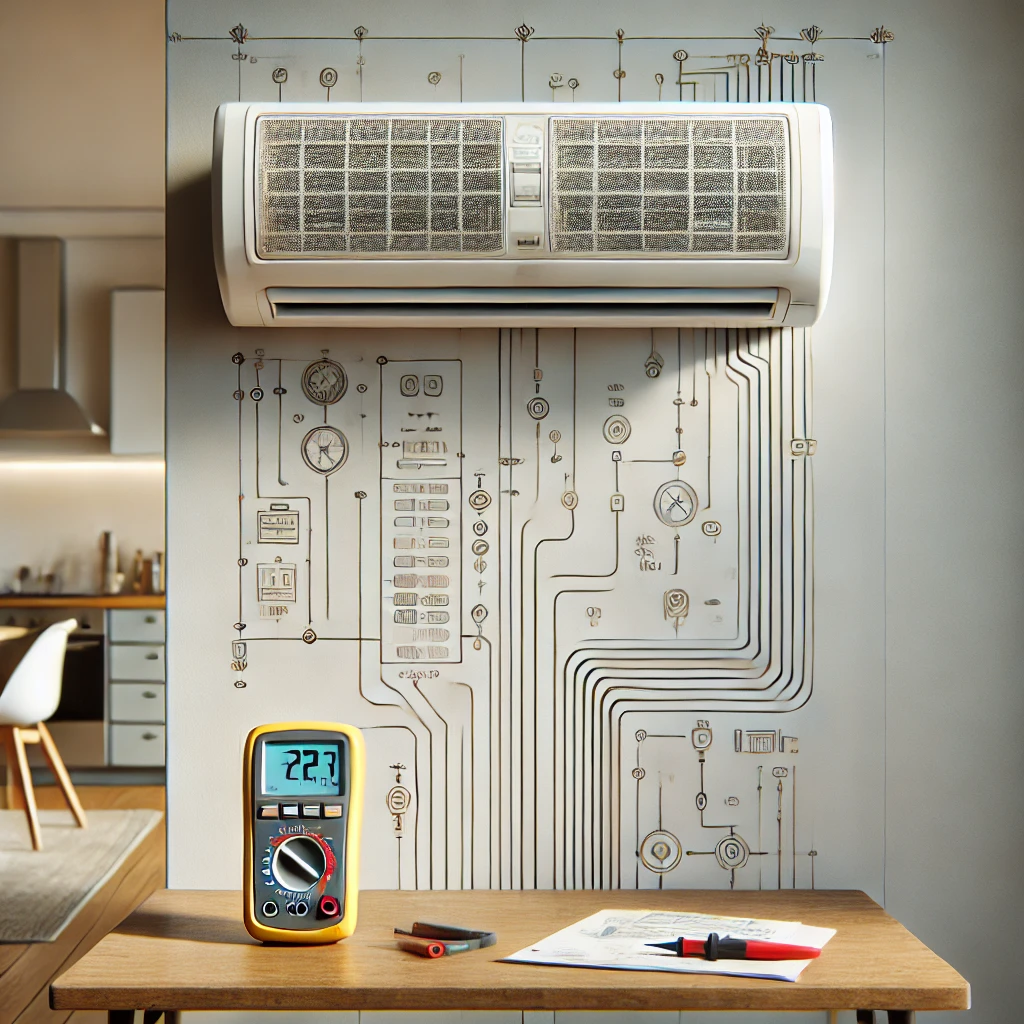Answer:
To reset your Fujitsu mini split system, locate the “RESET” button on the remote control, usually found inside the battery compartment. Use a small object like a paperclip to gently press and hold the button for a few seconds. In our experience, this action restores the system to its default settings, resolving common issues like unresponsiveness or error codes. However, if the problem persists, we suggest turning off the power supply to the unit for about five minutes before turning it back on. Our customers often find this resolves more persistent glitches, but for ongoing issues, professional assistance might be necessary.
More on How to Reset a Fujitsu Mini Split System:
Resetting a Fujitsu mini split is a straightforward process, but it’s essential to understand when and why you might need to do it. Typically, a reset is performed to clear minor system errors or to recalibrate the system after a power outage. From what we’ve seen, many homeowners reset their units when they experience problems like fluctuating temperatures, unusual noises, or when the system stops responding to remote commands.
Additionally, it’s worth noting that proper maintenance can reduce the need for frequent resets. Cleaning filters, ensuring the outdoor unit is clear of debris, and scheduling regular inspections are key to keeping your mini split running smoothly. In our professional opinion, taking these steps not only extends the life of your system but also minimizes disruptions, so you won’t have to rely on resets as a quick fix.