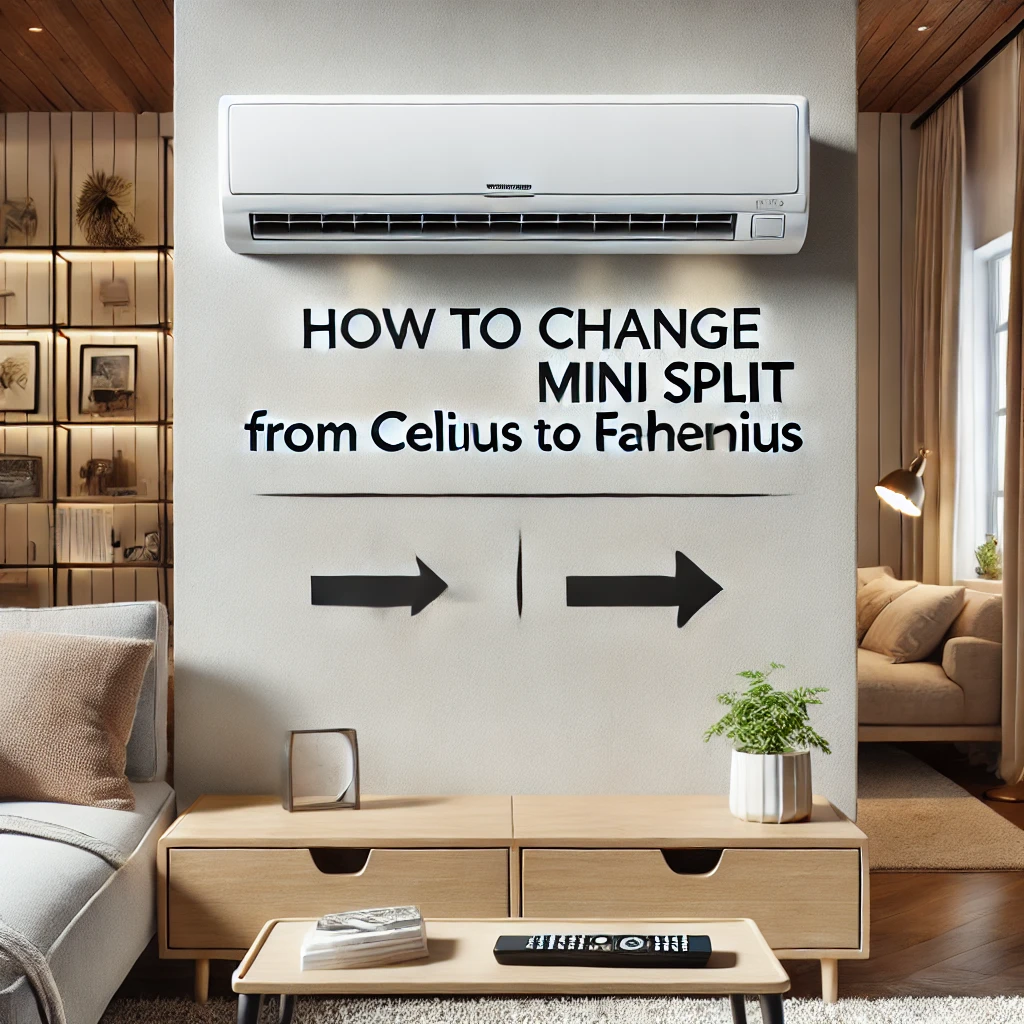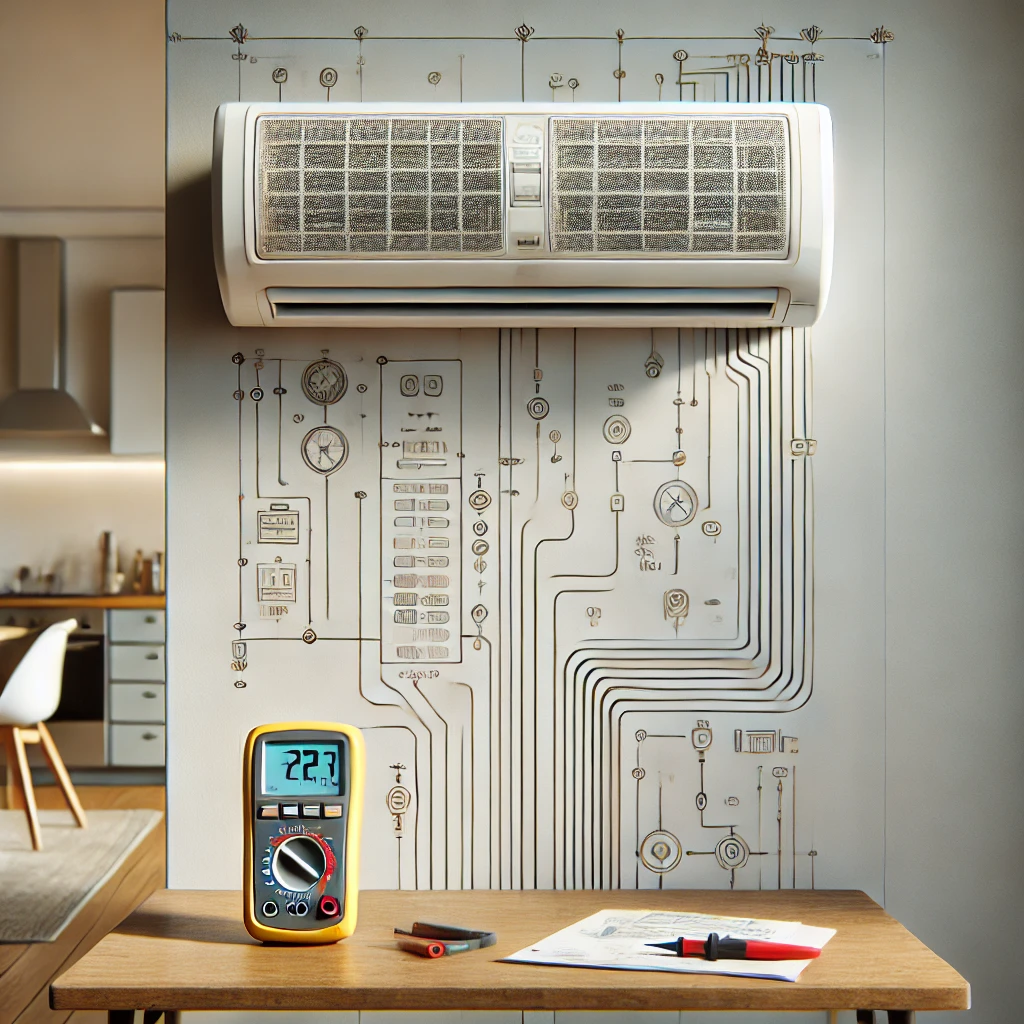Answer:
Resetting your Fujitsu mini-split remote control is a straightforward process that can resolve various issues, such as unresponsiveness or incorrect settings. Here’s how you can reset it:
- Locate the Reset Button: Find the ‘Reset’ or ‘ACL’ button on your remote control. This is typically a small, recessed button.
- Press the Reset Button: Using a pointed object like a ballpoint pen, press and hold the ‘Reset’ or ‘ACL’ button for approximately 3 seconds.
- Wait for the Screen to Go Blank: Upon pressing the button, the remote’s display should go blank momentarily.
- Release the Button: After releasing the button, the remote control will revert to its factory settings.
This reset can help clear any glitches and restore normal functionality to your remote control.
More On How To Reset a Fujitsu Mini Split Remote:
If resetting the remote control doesn’t resolve the issue, consider the following steps:
- Check the Batteries: Ensure the batteries are installed correctly and have sufficient charge. Replacing them with new ones can often solve unresponsiveness.
- Consult the Operating Manual: Your unit’s manual provides detailed instructions and troubleshooting tips specific to your model.
- Manual Operation: Some Fujitsu mini-split units have a manual operation button on the indoor unit, allowing basic functionality without the remote.
If problems persist after these steps, it may be necessary to contact Fujitsu General Assist or a qualified technician for further assistance.