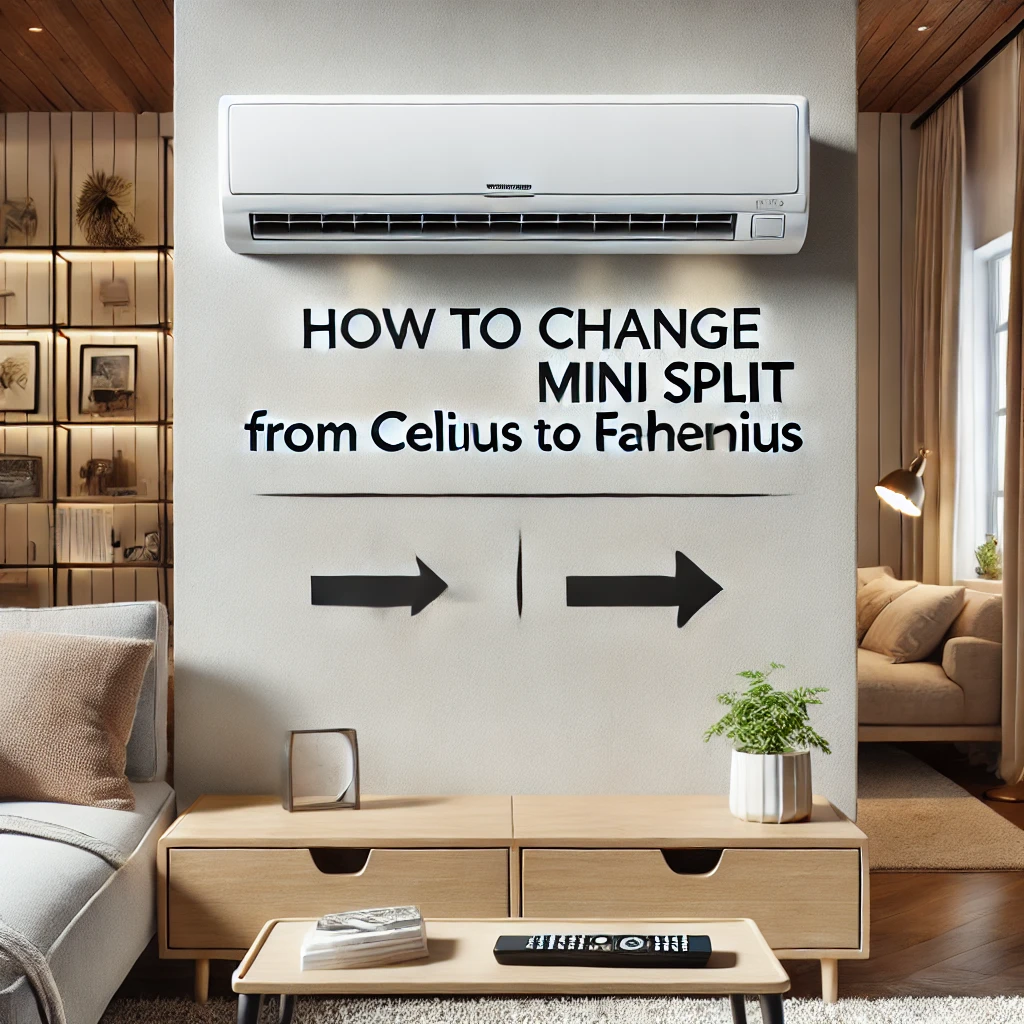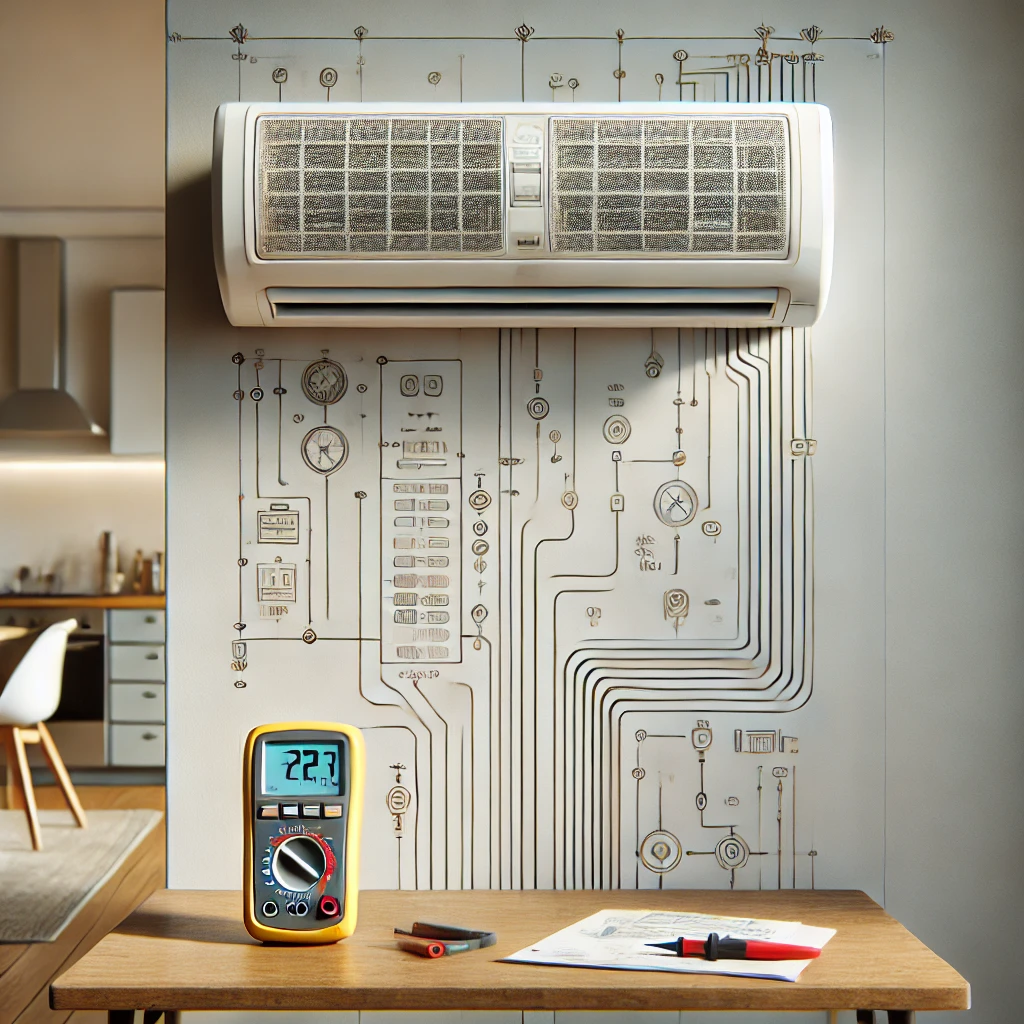Answer:
Programming a Daikin mini-split remote is straightforward and something we’ve guided many customers through. Start by turning on the unit and pressing the “Mode” button to select the desired function, such as cooling, heating, or fan mode. Use the temperature adjustment buttons to set your preferred temperature, and if available, press the “Timer” button to program specific on/off times. Many Daikin remotes also have an “Econo” or “Powerful” mode for energy-saving or rapid cooling/heating. In our experience, following the user manual step-by-step ensures that you’re taking full advantage of your remote’s features for maximum comfort and efficiency.
More On How To Program a Daikin Mini Split Remote:
Programming your Daikin mini-split remote allows you to optimize comfort and energy usage. For example, using the timer function is particularly beneficial in Canada, where temperatures can vary widely throughout the day. Setting your unit to preheat your living space on cold mornings or cool it down during hot summer afternoons can save both time and energy.
Some advanced Daikin remotes also come with features like weekly programming, where you can customize settings for each day of the week. This feature is especially handy for those with a predictable schedule. If you’re using a Wi-Fi-enabled model, consider downloading the Daikin app for remote programming, which gives you even more control over your system from your smartphone.