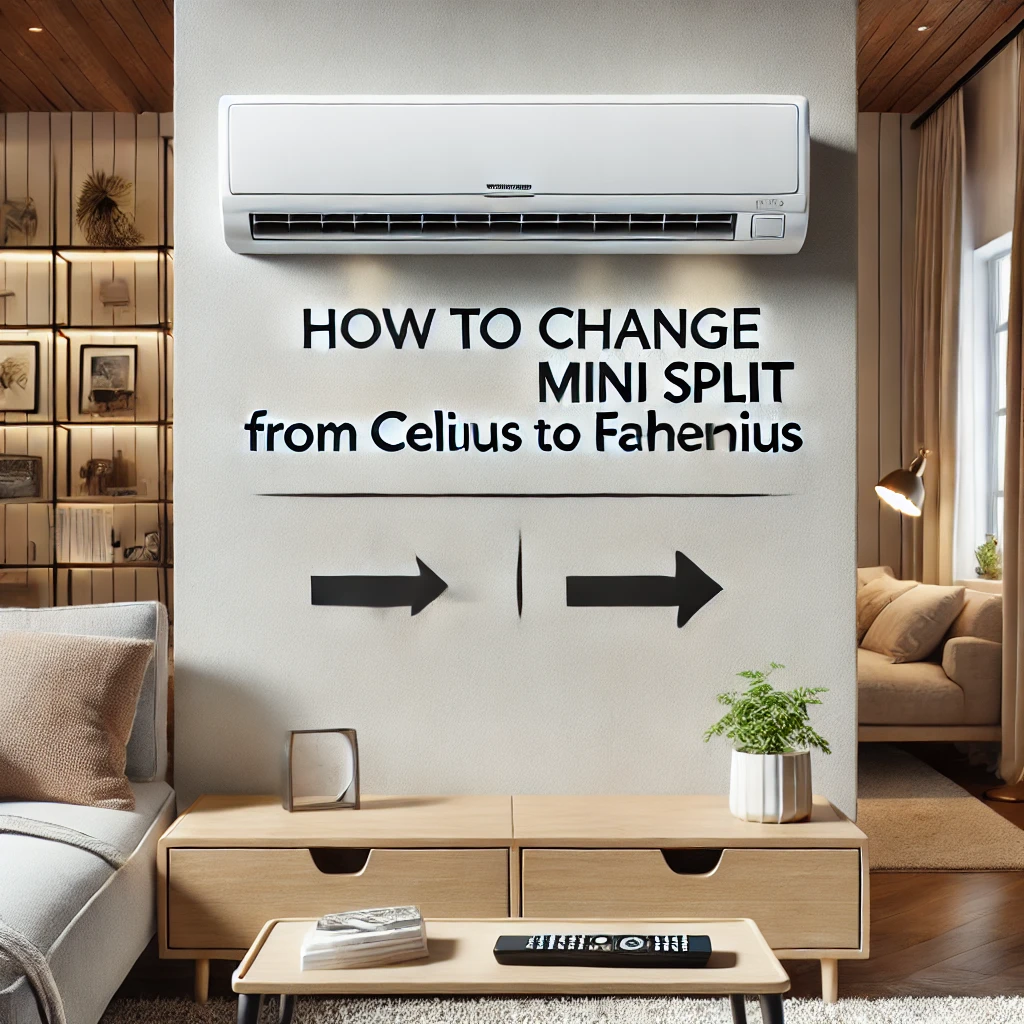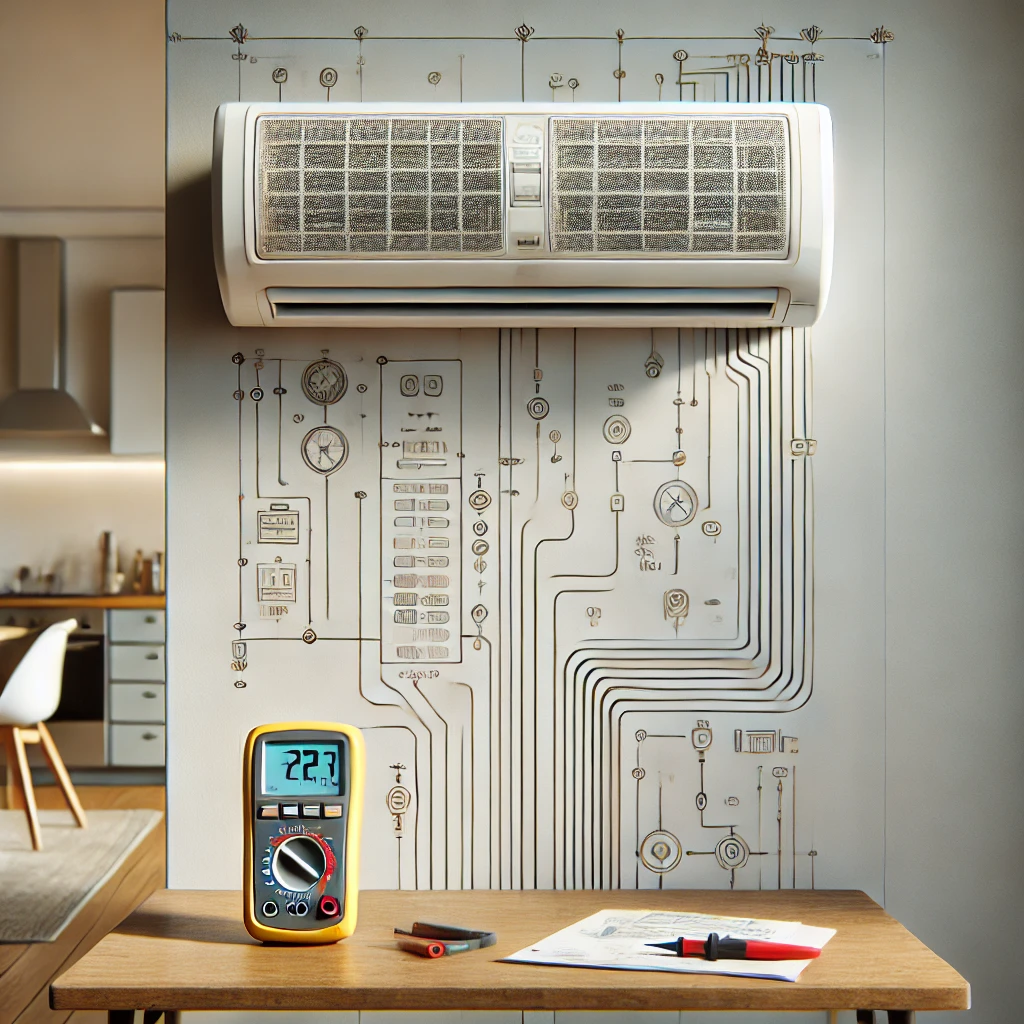Answer:
Maintaining your Senville mini split’s efficiency and ensuring optimal air quality involves regular cleaning of its air filters. From our extensive experience, we recommend the following steps: First, power off the unit and open the front panel to access the filters. Gently remove them and use a vacuum cleaner to eliminate dust and debris. For a more thorough cleaning, rinse the filters under lukewarm water, ensuring all contaminants are washed away. Afterward, allow the filters to air dry completely in a shaded area before reinstalling them. In our professional opinion, performing this maintenance monthly helps sustain optimal performance and indoor air quality.
More On Cleaning Your Senville Mini Split Filter:
Regular maintenance of your Senville mini split system not only enhances its efficiency but also extends its lifespan. We often advise our customers to establish a monthly cleaning routine for the air filters, as this practice ensures consistent airflow and prevents the system from overworking. Neglecting this can lead to reduced cooling or heating performance and may increase energy consumption.
Additionally, it’s beneficial to be attentive to the system’s indicators. For instance, certain Senville models display a “CL” code after 240 hours of operation, signaling that it’s time to clean the filters. This feature serves as a helpful reminder to maintain your unit regularly. By adhering to these maintenance tips, you can ensure that your Senville mini split operates efficiently, providing a comfortable environment year-round.