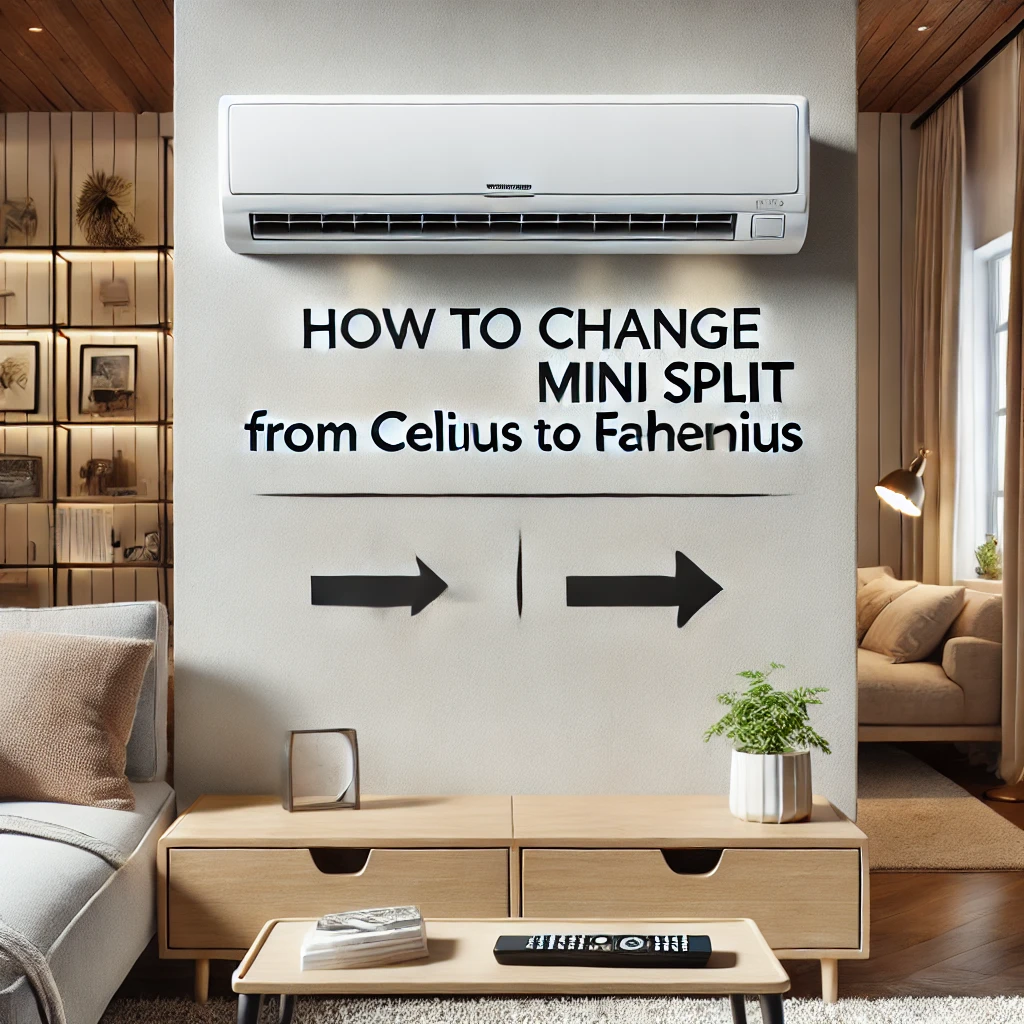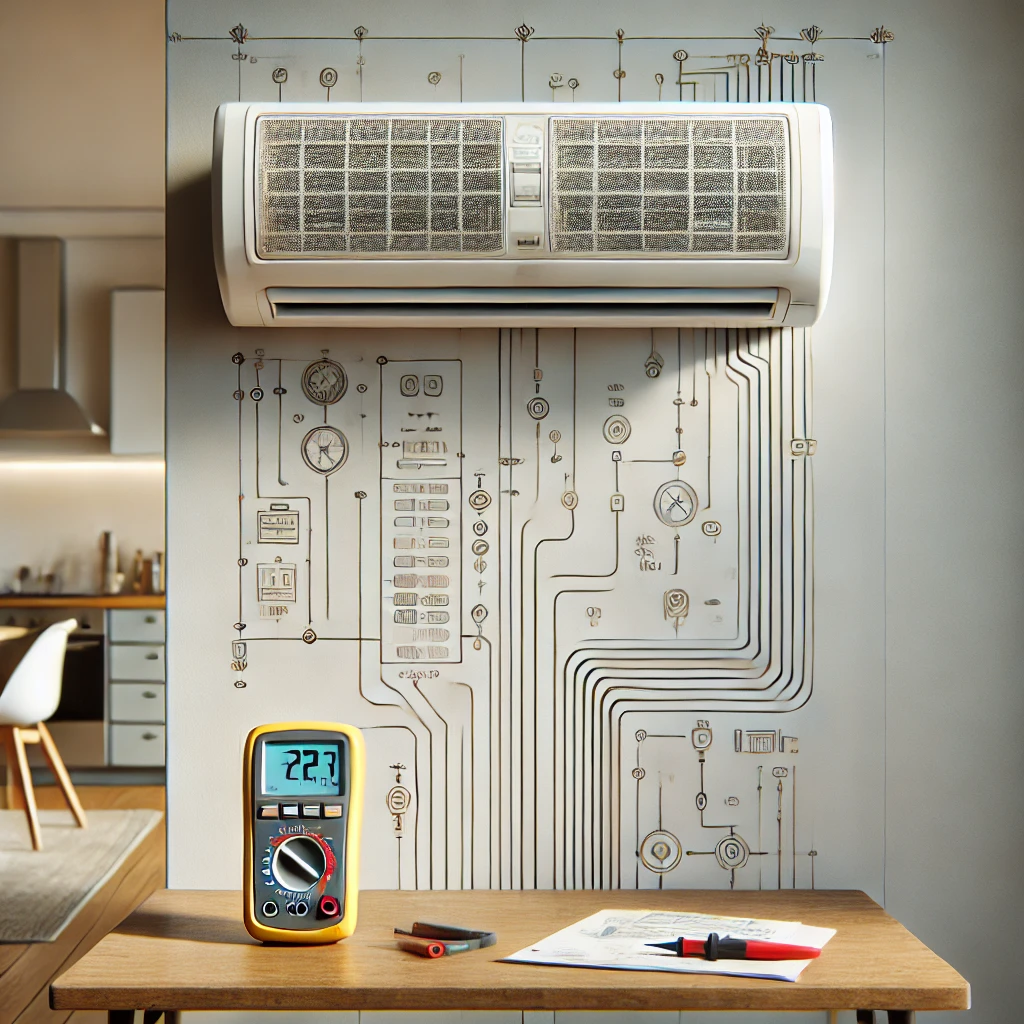Answer:
In our experience, changing the temperature display from Fahrenheit to Celsius on a Senville mini-split is a straightforward process that many of our customers find easy to do. Typically, the adjustment can be made directly on the remote control or through the unit’s settings menu. On most Senville models, you simply press and hold the Temperature Up and Temperature Down buttons on the remote for a few seconds until the display toggles between Fahrenheit and Celsius. If this doesn’t work for your specific model, we recommend checking the user manual, as the process can vary slightly. It’s always a good idea to ensure the batteries in your remote are fresh before troubleshooting.
More On How Do I Change My Senville Mini-Split From Fahrenheit To Celsius:
Switching between Fahrenheit and Celsius isn’t just a convenience—it can be a necessity if you’ve moved to a different country or prefer one system over the other. Senville mini-splits are designed with user-friendly features, and this functionality is a testament to their commitment to adaptability. In our experience, customers appreciate how these systems cater to diverse needs, whether you’re managing a home or a small office space.
If you’ve misplaced the user manual, don’t worry. Senville provides digital copies on their website, which include step-by-step instructions for all settings. Additionally, many newer models come with a smartphone app that allows you to change temperature units with a few taps. This feature is especially helpful for tech-savvy users who want control over their mini-split at their fingertips. Remember, if you encounter issues or your unit doesn’t respond, contacting a certified HVAC professional is the best next step to ensure everything is configured correctly.