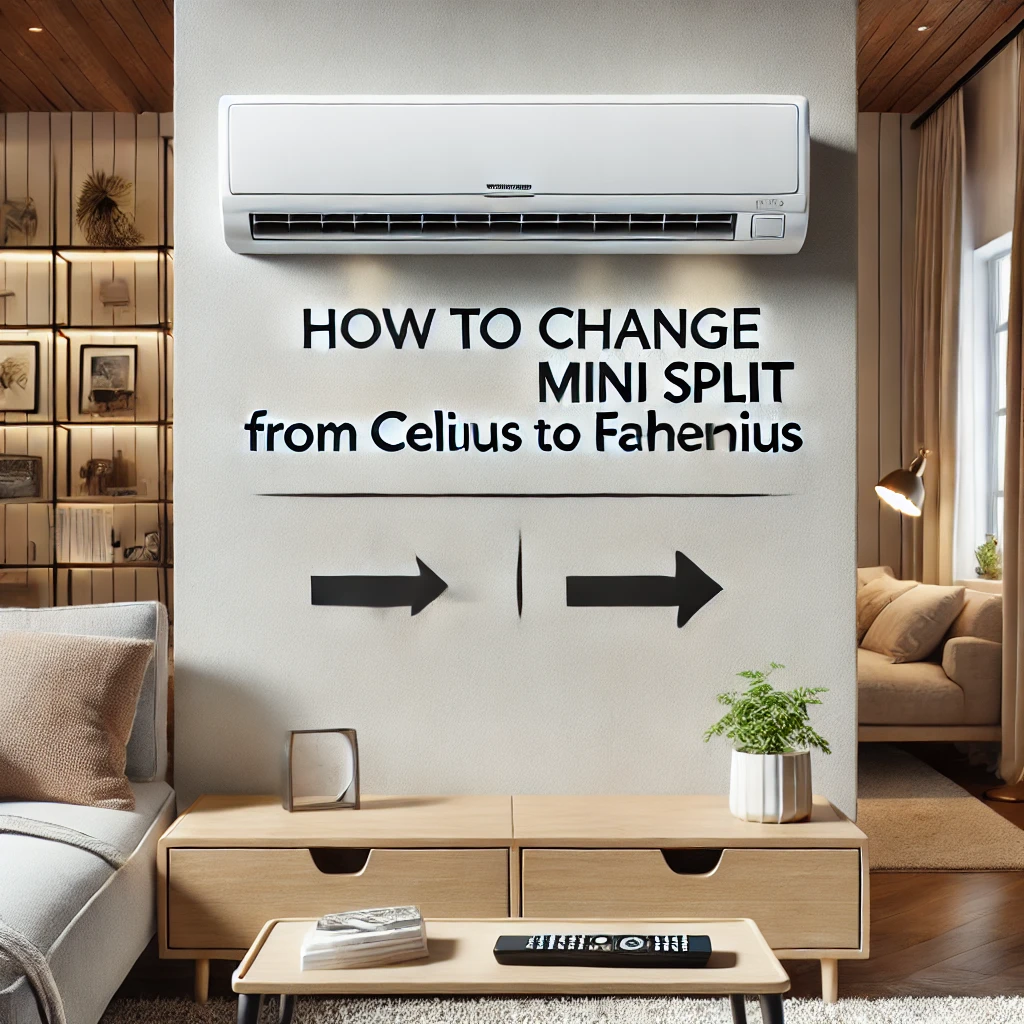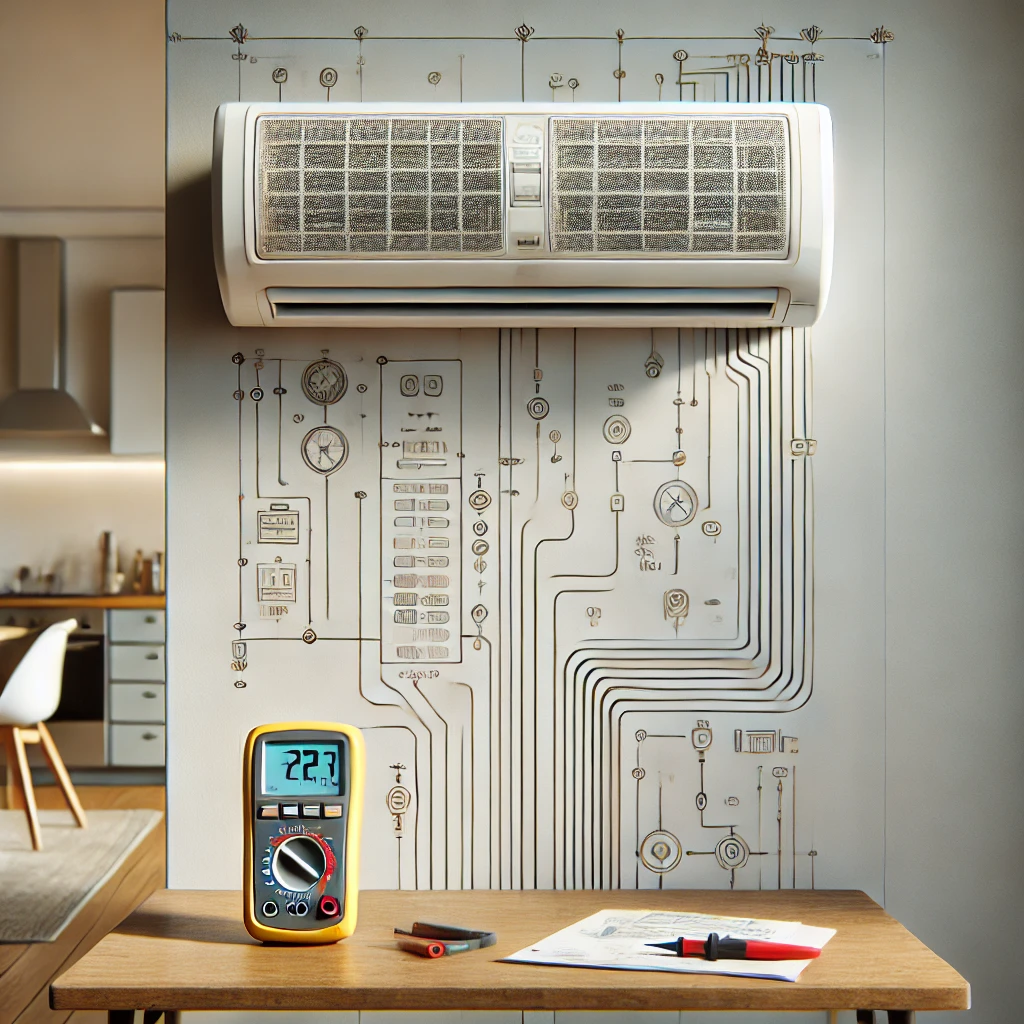Answer:
Checking error codes on a Daikin mini-split is a simple process that our customers often find helpful for quick troubleshooting. Most Daikin mini-split systems display error codes directly on the unit’s control panel or remote. In our experience, the error code typically appears as a combination of letters and numbers, like “E7” or “U4,” indicating specific issues. If your system has a remote control, some models allow you to access error codes by pressing certain buttons, like the “Mode” and “Cancel” buttons, in sequence. Referencing the error code chart in your Daikin manual or consulting with a certified technician will help you understand and address the issue efficiently.
More On How to Check Error Codes on a Daikin Mini Split:
Error codes are invaluable tools for diagnosing problems in your Daikin mini-split system. They provide insights into potential issues such as sensor malfunctions, refrigerant levels, or communication errors between the indoor and outdoor units. For example, a common error code like “E6” might indicate a compressor problem, while “U2” could signify a power supply issue. Understanding these codes can save you time and help guide the next steps, whether it’s performing minor fixes yourself or seeking professional support.
In our experience, Canadian homeowners often encounter error codes during extreme weather conditions, such as freezing winters or hot, humid summers, which can put additional strain on HVAC systems. Keeping your Daikin manual handy or using the Daikin app, if your system supports it, can provide immediate access to troubleshooting steps. When in doubt, a licensed Daikin technician can assist with accurate diagnostics and repairs to ensure your system continues running smoothly.
Feature Image: A Daikin mini-split indoor unit with an error code displayed on its digital panel, set in a modern condo bedroom. Include a visible manual on the side table, suggesting troubleshooting. The design should feel relatable and practical for Canadian homeowners.