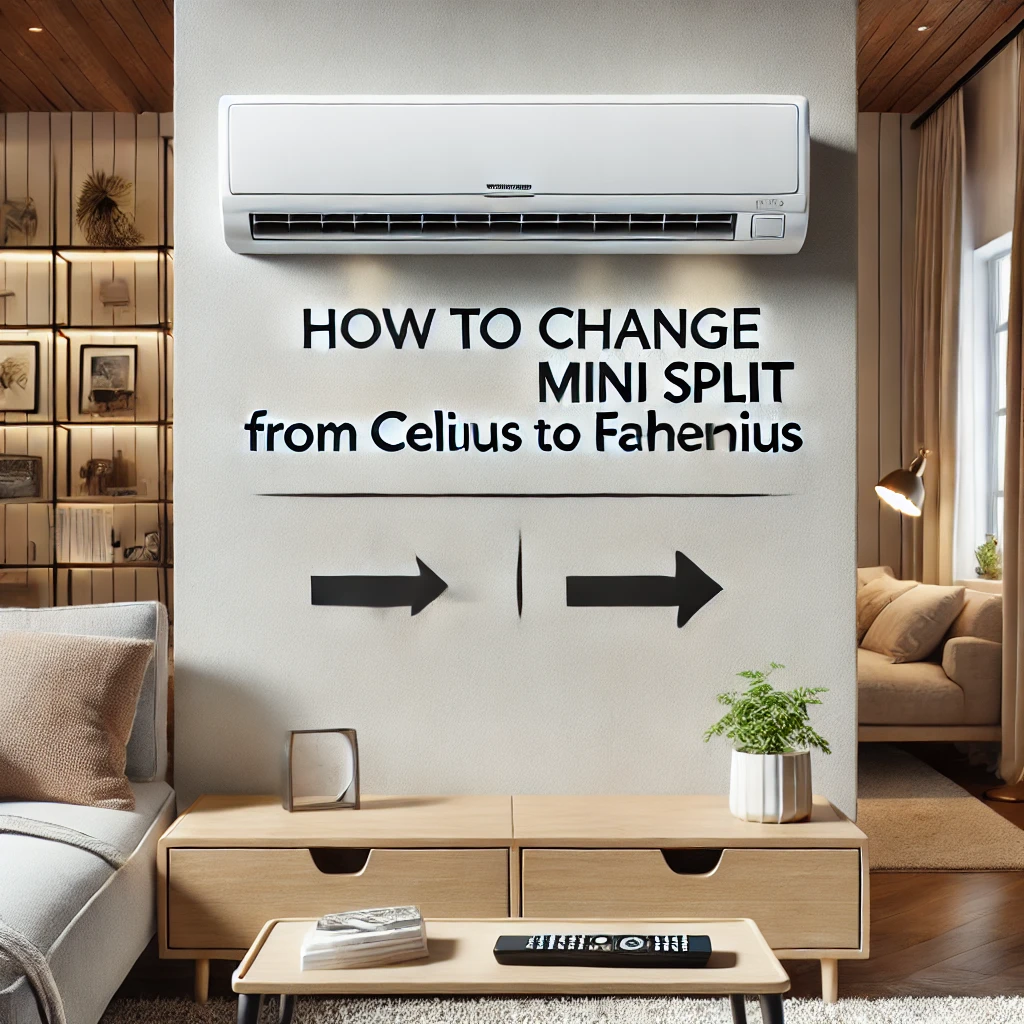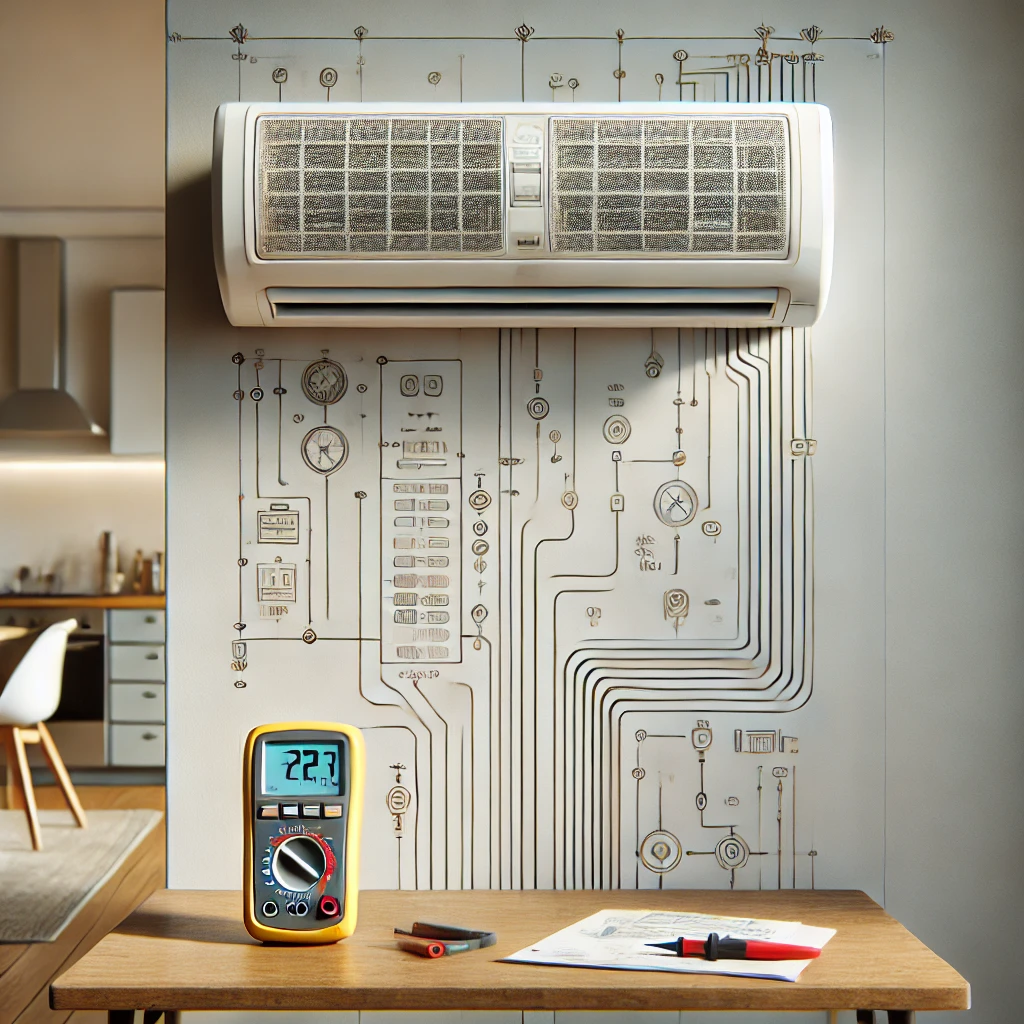Answer:
Yes, you can control your Fujitsu mini-split system using your smartphone. In our experience, many homeowners appreciate the convenience of adjusting their home’s climate remotely. Fujitsu offers the FGLair™ app, compatible with both iOS and Android devices, allowing users to manage their mini-split systems from anywhere. This app enables functions such as turning the unit on or off, changing operation modes, setting temperatures, and programming weekly schedules. Our clients often find this level of control enhances their overall comfort and energy efficiency.
More On Controlling Your Fujitsu Mini Split by Phone:
To utilize smartphone control, your Fujitsu mini-split system must be equipped with a Wireless LAN interface. Many newer models come with this feature built-in; however, for models without integrated Wi-Fi, Fujitsu provides optional Wireless LAN adapters, such as the UTY-TFNXZ2 Wi-Fi Interface Module. This module connects your mini-split system to your home Wi-Fi network, enabling communication with the FGLair™ app.
Additionally, Fujitsu’s mini-split systems are compatible with smart home devices. By integrating with platforms like Amazon Alexa or Google Home, you can control your system using voice commands, adding another layer of convenience. This integration allows for hands-free adjustments to temperature settings, operation modes, and more.