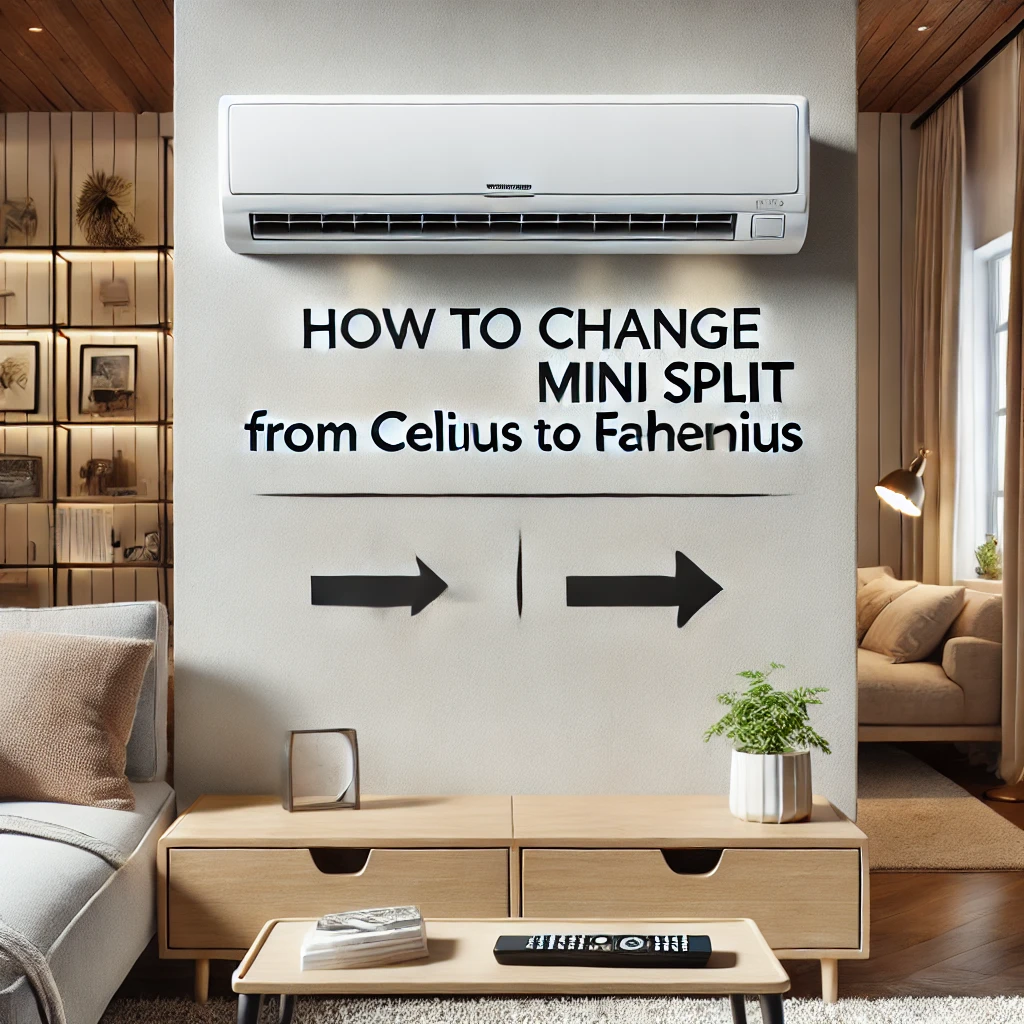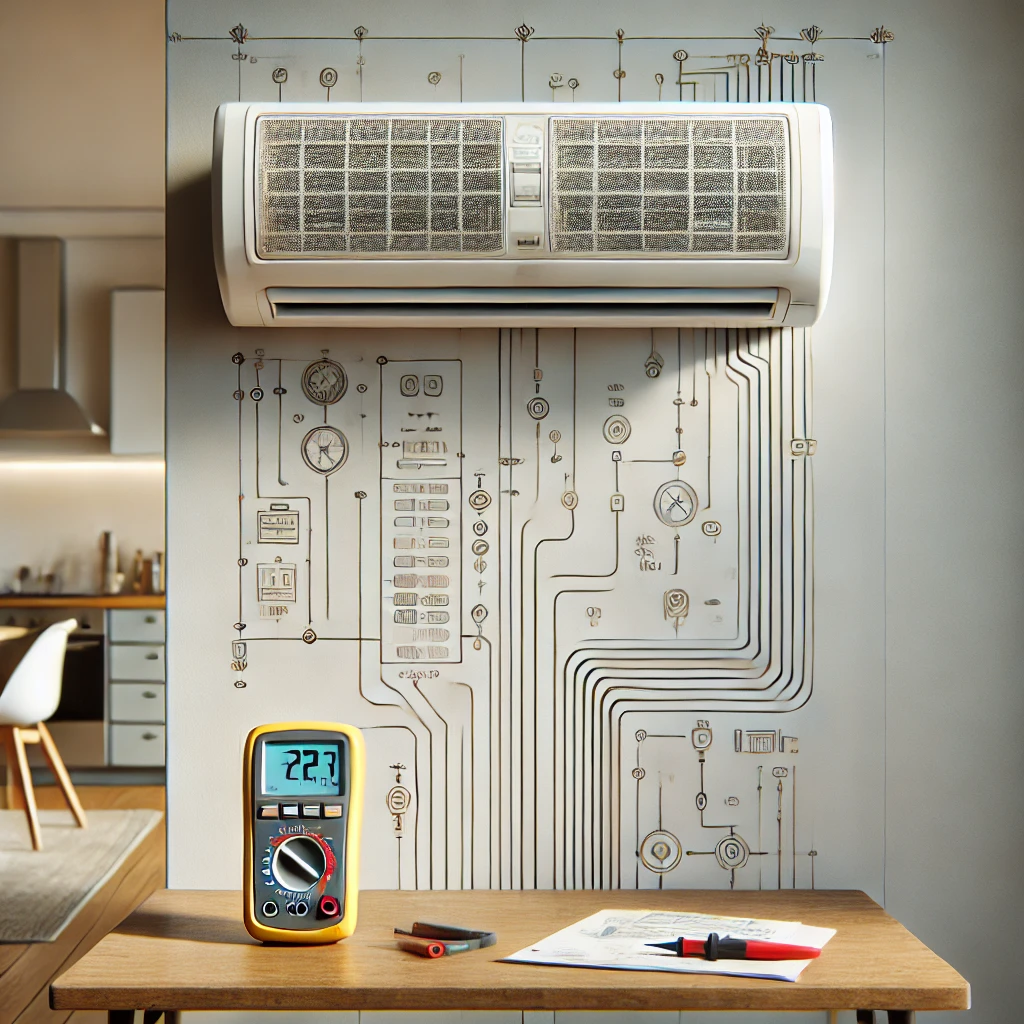Answer:
Resetting your Senville mini split is a straightforward process and can often resolve minor issues or glitches. Based on our experience, the easiest way to reset the system is to turn off the power to the unit, either using the remote control or the circuit breaker, and wait for about 5 minutes before turning it back on. This allows the system to fully power down and clear any temporary errors. In some cases, pressing the reset button on the remote or indoor unit (if available) may also help. If you’re unsure about the reset process, we recommend referring to the user manual for model-specific instructions.
More On REseeting a Senville Mini Split:
Resetting your mini split is often the first step in troubleshooting performance issues like unresponsive controls or error codes. For models with a reset button, it’s typically located either on the side of the indoor unit or within the remote control’s battery compartment. Pressing and holding this button for a few seconds should reset the system to its default settings.
If your unit lacks a reset button, manually resetting via the power supply is the next best option. Disconnect the power at the circuit breaker and leave it off for a few minutes. This not only resets the system but can also resolve communication errors between the indoor and outdoor units. In our experience, this method works in most cases, but persistent issues might require professional attention to ensure no underlying problems are causing the fault.
Properly resetting your Senville mini split is a quick and effective way to restore functionality, but regular maintenance and careful use are essential for avoiding frequent resets. Always consult the user manual or a professional technician if you’re unsure about the process or dealing with recurring problems.