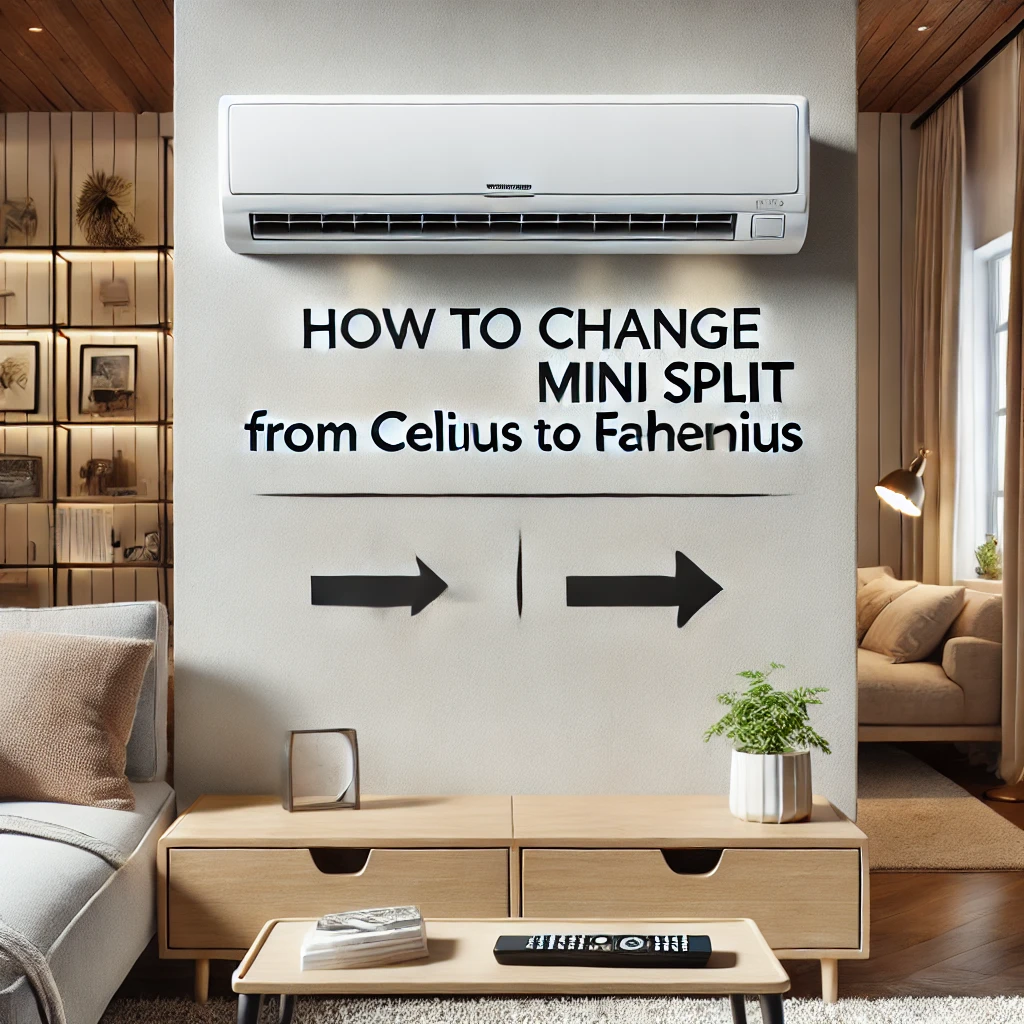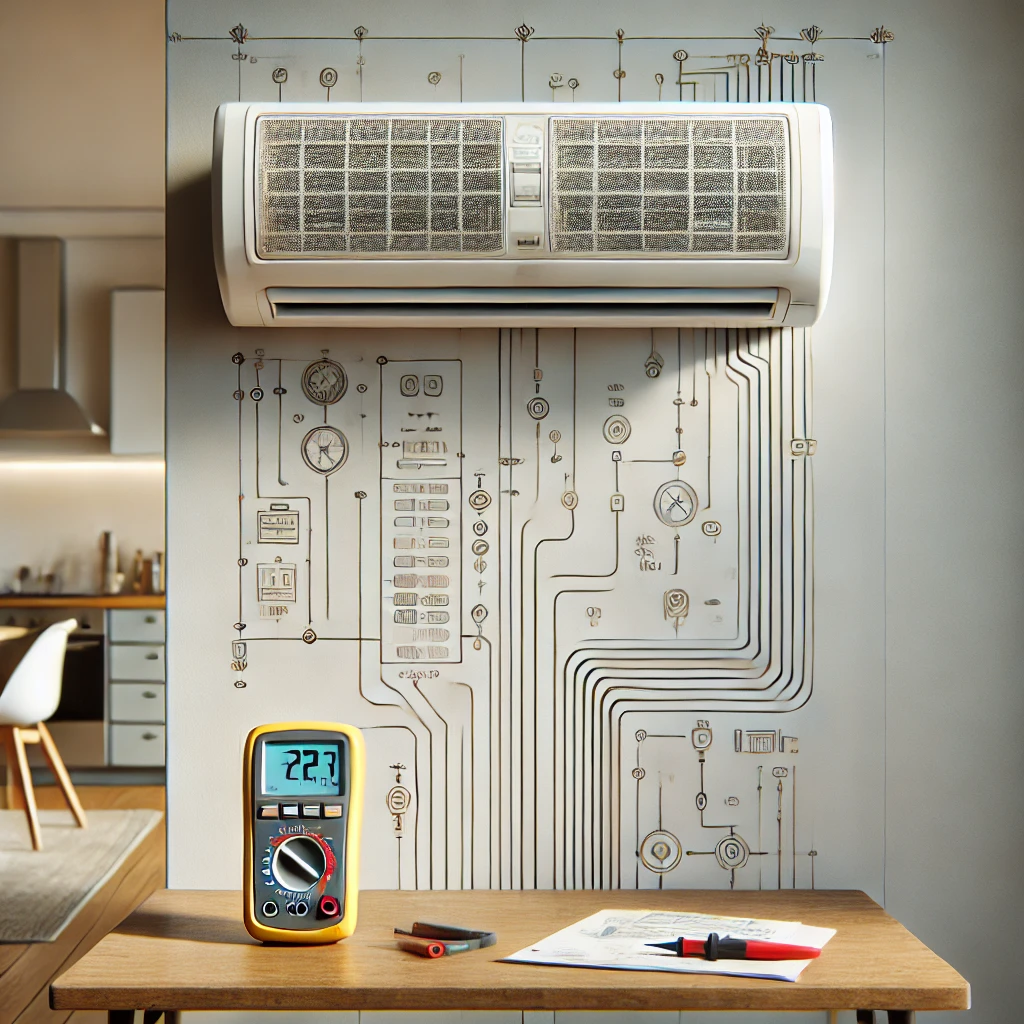Answer:
Resetting a Senville mini split is a simple way to resolve minor performance issues or reset error codes. From our experience, the first step is to turn off the power at the circuit breaker for about 5 minutes. This allows the system to clear any temporary faults. After restoring power, use the remote control to restart the unit. If the problem persists, locate the reset button on the remote control or the indoor unit. Hold the button for a few seconds to initiate a manual reset.
More On How to Reset a Senville Mini Split:
Why Resetting Your Senville Mini Split is Necessary
Resetting is helpful for:
- Resolving error codes or unresponsiveness.
- Restoring functionality after a power surge or outage.
- Fixing irregular operation, such as improper cooling or heating.
Step-by-Step Reset Guide:
- Turn Off the Power:
- Switch off the mini split system at the circuit breaker.
- Wait for at least 5 minutes to ensure the system fully resets.
- Restore Power:
- Turn the power back on at the circuit breaker and wait for the system to reboot.
- Locate the Reset Button (if available):
- Check the remote control or the indoor unit for a reset button.
- Press and hold the button for 3–5 seconds to reset the system.
- Check System Operation:
- Turn the system back on using the remote control and monitor for normal operation.
Tips for a Successful Reset:
- Replace the remote control batteries if the system remains unresponsive.
- Refer to the Senville user manual for model-specific reset instructions.
- For persistent issues, seek professional assistance to inspect the system.
By following these steps, you can reset your Senville mini split and restore it to proper working order. Regular maintenance and timely resets help ensure your system’s reliability and efficiency.